Launchpad – Crowdfunding in a lossless way
Launchpad is a lossless staking rewards-based crowdfunding platform for NEAR projects seeking financial support and exposure to the NEAR community. The objective is to provide exposure and access to different projects, enabling the community to financially support web 3.0 projects built on NEAR protocol.
Launchpad is a lossless crowdfunding platform for projects on NEAR that want to get funded by their community. It leverages staking by providing backers with the possibility of funding with their rewards, not their main assets.
The unique fundraising mechanism built in Launchpad leverages Liquid Staking: financial backers mint the project’s tokens with their staking rewards, not their crypto assets.
Launchpad works with 4 simple steps:
- Backers commit & lock stNEAR to support crypto-based projects (if you don’t have stNEAR go to Meta Pool & stake $NEAR)
- Projects only earn staking rewards (~10%) of what backers commit, not the underlying crypto assets
- Backers earn tokens from new projects launching on NEAR or receive an NFT drop (coming soon)
- Backers recover their crypto assets: at the end of the locking period, you recover 100% of your NEAR.
Simply said, you can support crypto projects, get rewarded the project’s native token and contribute to the growth of the NEAR ecosystem without losing your staked tokens.
You only give away their future NEAR rewards for the project’s tokens and get to keep their NEAR, thus de-risking the whole investment process.
Start supporting NEAR Projects now!
Visit https://www.metapool.app/yield

There is a pre established limit in the amount of stNEAR tokens you can deposit in a Launchpad campaign.
How can a project get listed on Launchpad?
First of all, Launchpad provides the crowdfunding platform and the rewards-based mechanism. On top of that, every project that get a fundraising campaign gets a marketing push at no cost from Launchpad:
- Pre-launch campaign: 1 or 2 weeks of buzz about the project, including possible AMAs, infographics and social media posts.
- Launch promotion
- Weekly on going promotion during the fundraising time window.
Additionally, we are working with different entities of the NEAR ecosystem that are interested in the opportunity of financially supporting these new projects on NEAR.
How do we select projects?
We want to give everyone the opportunity to fundraise their projects, but we also want to give the users and potential investors quality projects as options. Because of that, every project that wants to be considered as a candidate to be on Launchpad must fulfill the following requirements:
- A solid team building the project
The project must be backed by a solid and motivated team, capable of taking the project to the next stage once it is funded.
The experience of each member must be related to the type of project proposed. In other words, if it is a game project, the members must present evidence that at least some of their members have worked in related areas.
Multidisciplinary teams are also a good sign, having developers is important, but to really take your project to the next level you also need marketing, operations, design and maybe other areas.
- Strong community
We want these projects to have a strong support from their community, we usually check their level of activity and engagement on social networks such as Telegram, Discord, Twitter, YouTube, Instagram, TikTok, and any others the projects mentioned in their application.
This aspect is of vital importance because of 2 main reasons: we sometimes have a voting phase to select projects and the communities are usually the ones that push those votes, and also a good percentage of the amount fundraised will come from the community so it is essential to have one ready to get your back.
- A Token and its Tokenomics
It’s indispensable for selected projects to have a token because they will use it to give rewards to those who support their campaign. To be more specific, the person who supports the project will give the project their staking rewards and will receive tokens from the project in exchange as a reward.
And, since your investors will get your token as a reward, it is important to tell them how they can use it (for example: play, buy, exchange or as a governance token) and your plans to increase its value.
- A plan for the funding
Keep in mind that having a campaign on Launchpad is similar to trying to raise money from investors: they want to know if you’re capable of building the project and how are you going to make money from it.
So, be ready with a basic explanation on how you are going to use the raised funds: marketing, improvement of the product/service, expanding functionalities, changing/innovating branding, improving the functionalities of the platform, etc.
- Connect with the NEAR Ecosystem
Since we work with NEAR projects and community and communication is very important in this protocol, we encourage you to establish a close relationship with the NEAR Protocol Ecosystem.
The project team must have evidence that they have collaborated and know how to work with the actors involved in NEAR: Getting grants, participating in incubation programs or being part of guilds count for this requirement.
This guarantees that the ecosystem already “recognizes the team/project” and that when the project goes to mainnet, the ecosystem will support it.
Question. The multichain vision on a project is a must in a project that will be launched on Launchpad.
Where can I find more information about Launchpad?
You can find more information at Meta Pool site and blog.
Meta Bond Market – Sell your locked assets on Launchpad
The objective of Meta Bond Market is to provide a tool to acquire and offer different types of bonds that are currently generated by supporting projects in Launchpad.
Meta Bond Market can be accessed directly from its link metapool.app/bonds
Connect your wallet on Meta Bond Market
In the Meta Bond Market site: metapool.app/bonds, scroll down and link the NEAR wallet to have full access to the crypto assets. Click the Connect Wallet button, choose the wallet and connect.

How Meta Bond Market works:
4 Easy steps to understand the Meta Bond mechanism:
- Support Projects in Launchpad.
- Get bonds according to the investment in Launchpad and related rewards.
- Offer the bonds on the platform.
- And/or buy bonds from other sellers.
Users invest in Launchpad to early-stage projects. If these projects manage to reach at least the first investment goal, supporters get rewards in project tokens, in gradual release in exchange for their locked investment.
Once the Fund Period is over, Meta Bond Market generates two bonds for the supporter:
- First Bond: In NEAR tokens. This amount corresponds to the valuation in NEAR of the stNEAR locked at the end of the Fund period.
- Second bond: For the amount of Tokens of the supported project to receive in gradual release.
The supporter can choose at any time during the Lock Period if they want to put either one or both bonds up for sale.
If the bonds are not put up for sale, the bonds continue their course, and at the end of the lock period the investment is returned to the bond holder, and the rewards of the supported project are delegated in gradual release according to the proposal.
For each bond you can choose/perform the following actions:
- Split the bonds into smaller bonds.
- Offer them for direct sale.
- Offer them at auction.
Set the time that the bonds will be offered for sale.
If the bond is sold, the seller gets the amount in tokens according to the direct sale or the best auction offer.
If the bond is not sold, it becomes available for sale again and remains in the seller’s possession and the seller can put it up for sale again if desired.
Meta Bond allows you to sell the locked tokens from your support to a Launchpad campaign.
Meta Bond Market Platform
Platform Menu

Bond Market
This section displays all the bonds offered on the platform. The data of each bond is shown and it will be possible to acquire/bid for them.

My Bonds
My Bonds section details all the bonds that the user owns. From this section the user can:
- See all the data of the bonds
- Sell them
- Merge them (important, in order to merge 2 bonds, all the bond criteria must match: asset, due date and Cliff date if applicable).
- Split them (bonds can only be split if that have not been partially claimed).
My Sales
In this section you can view the bonds that the user put up for sale. The active sales and the completed ones.
- Direct sale: the buyer bids directly and the seller will see in this section, that the sale was made and will be able to obtain the corresponding tokens.
- Auction Sale: the highest bid is the winner and at the end of the bidding period the seller will be able to get the tokens.
- End of bid period: If at the end of the bid period, there were no offers, the seller may put his bond up for sale again or end the process.
Important: if the bond was sold, the seller must enter the bond and press “get tokens” to close the sale process. This process is manual.
Bond Guarantee
When offering a bond up for sale, the system will request a minimum amount (currently 1 NEAR) as a guarantee.
This allows the system to hold only bonds that represent a minimum of the amount of the guarantee in question.
When closing the sale process, this amount will be returned to the seller.
My Bids
In “My bids” the user can view the active bids he has made for bonds at Auction.
Direct Sell bonds are not displayed here, since they are already automatically incorporated into the “My Bonds” section.
If you are losing the auction, the system allows you to increase your bid or cancel your bid by withdrawing your tokens.
States of the bonds in auction
Active sale period
- Losing: this offer was outbid. The user can increase the offer or withdraw the current offer.
- Winning: This bid is the best, it is the one that is winning. The user must wait for the completion (sale ends) to see if he actually won.
Sale period ended
- Win: This status is displayed if the bid at the end of the bidding period is the winning one. The user can claim the bond.
- Lose:This status is displayed if the bid at the end of the bidding period is the loser one. The user can claim (withdraw) his offer of tokens for this bond.
There is a potential high risk of liquidation when selling your bonds on Meta Bond Market.
Step-by-step on Meta Bond market.
In the Meta Pool Bond Market page : https://www.metapool.app/bonds/market, displays all the bonds offered on the platform.
Choose a bond and clicking on Action and Buy button
Connect your wallet to make an offer. You can choose between Aurora and Near network. Select your preferal wallet and connect.
Clicking on buy button, allow permission on wallet and you can have a bond.

Updated: October 2, 2023

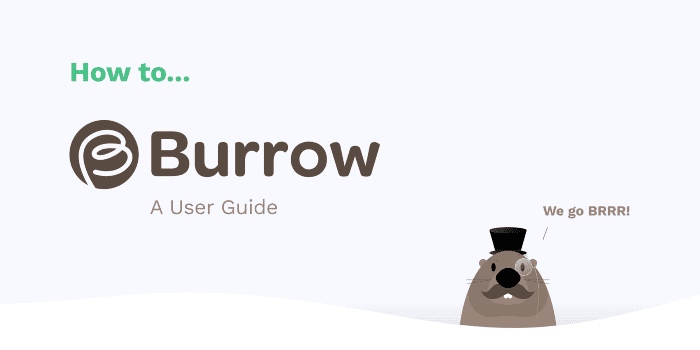
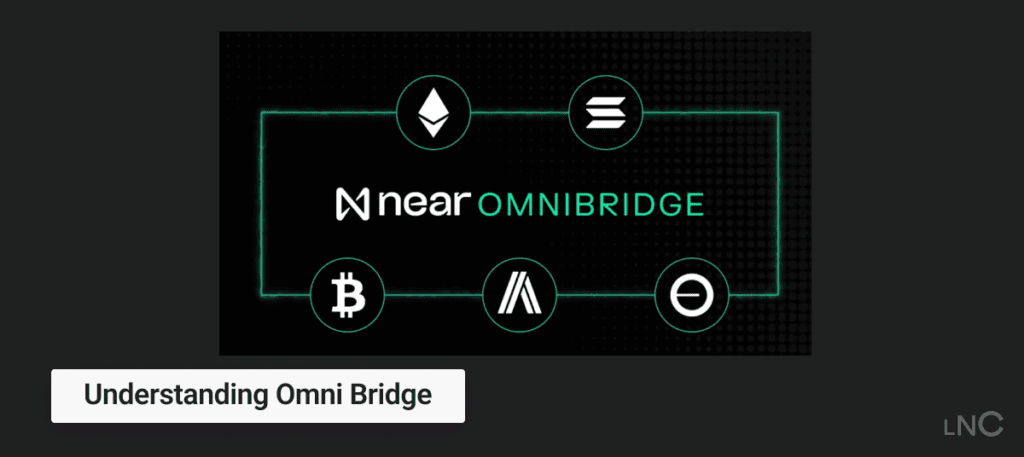


Great information, thanks!
Thank you for the knowledge
Good experience, thanks
Muito bom , adorei
Awesome for near holders
Web3 completely changes the way data is managed and stored, moving from a centralized database to a decentralized environment where data is secured by cryptographic proofs. This makes security higher
Thanks!
A good project that I found out through LearNear Club. Thank LNC
Super cool utility for near holder.
Great!!!