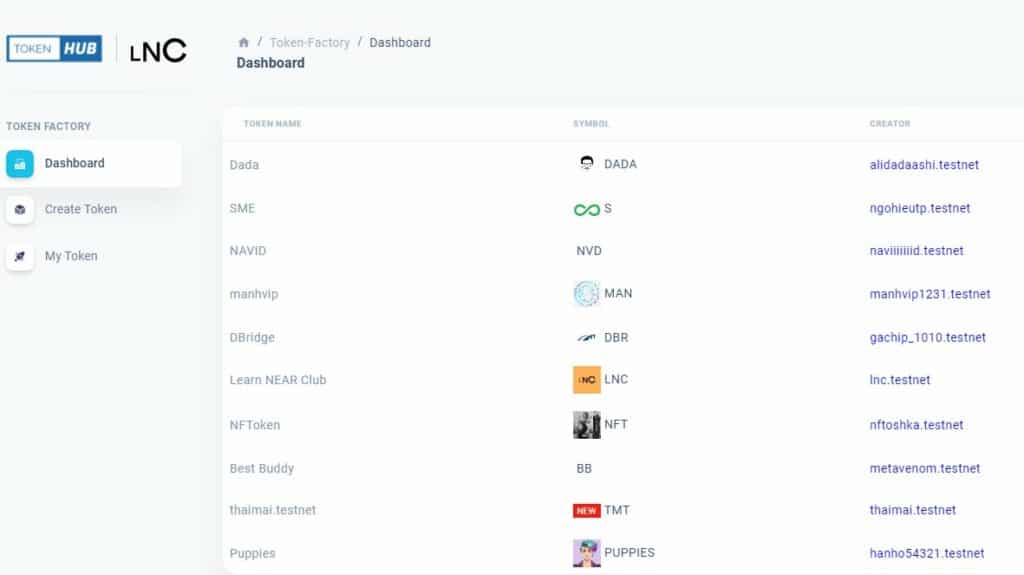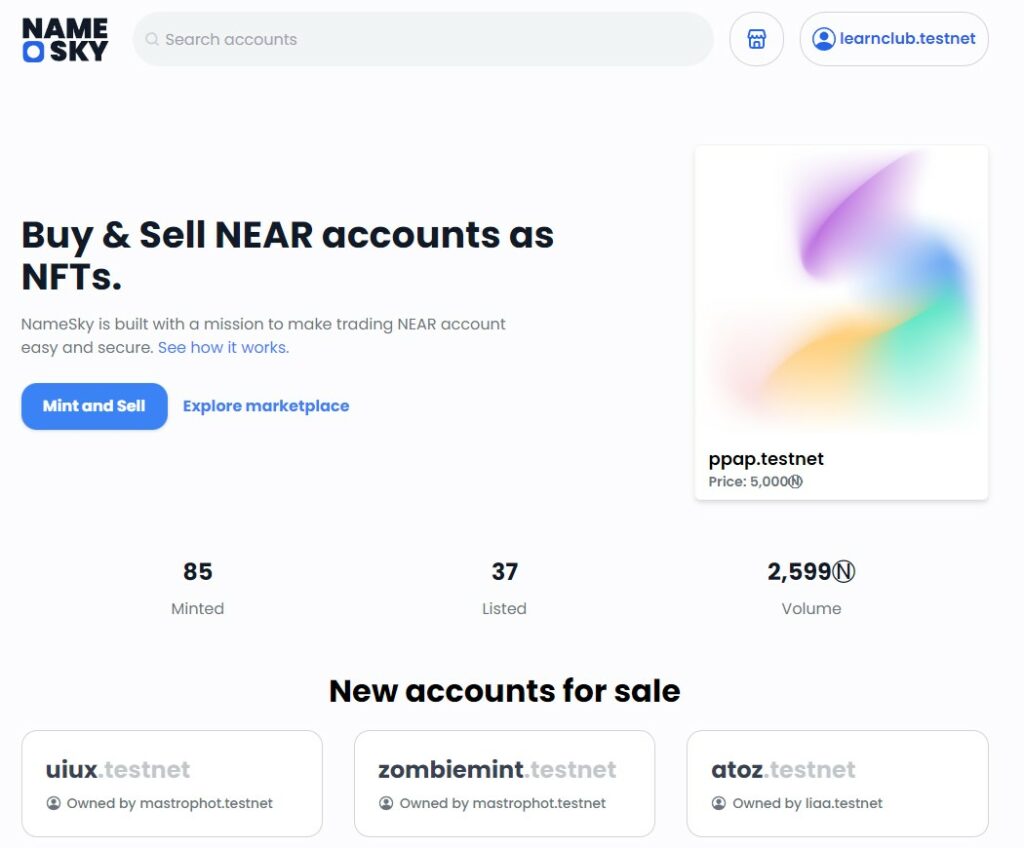Requirements
Test duration: Dec 16 – Dec 19
Note: for easier testing, when you do A. Create token, you should leave Vesting start time as default so that you can claim the initial release right away.
A. Create token
- Login with NEAR testnet account to https://tokenhub.haiyenvinhomes.com/
- Go to Create Token, fill the options as your wish and click Create. It will cost you 8 Near for token issuance. The process should finish in < 1 min.
- Go to My Token to confirm you have it in the list.
- Screenshot My Token page at this link.
- Make a tweet about your activity. Include the text: I’ve created my own token at https://tokenhub.haiyenvinhomes.com/ – a project from @LearnNear portfolio
B. Claim the initial release
- Login with NEAR testnet account to https://tokenhub.haiyenvinhomes.com/
- If you do as per instructions in Note, you can do the claim right away.
- Go to My Token page to claim your token. As this is the first claim, you need 0.0125 NEAR for the token storage deposit first. After that, you can claim normally.
- Check your wallet to see if your claim succeeded.
C. Claim the recurrent release
- Do this action on the next day since the vesting interval is 1 day
- Login with NEAR testnet account to https://tokenhub.haiyenvinhomes.com/
- Go to My Token page to claim your next release of this vesting interval.
- Check your wallet to see if your claim succeeded.
- You can claim at most one time per vesting interval until you get all your allocation. Since the vesting interval is 1 day, you will need to wait until next day to get the next release.
- Finally, fill the feedback form.
The top 20 beta testers will get 2NEAR, the best feedback submitter will get 10 NEAR. Please make sure your testnet and mainnet account MATCH exactly. – eg. john.testnet and john.near.
Happy testing!
Updated: March 29, 2022