One way to use NEAR on your cell phone is the HERE Wallet. This is a non-custodial wallet, which means private keys are only stored on your phone
HERE Wallet focuses on the easiest way to use NEAR. You can use many apps directly from the wallet. There’s also liquid stacking built into the app with a 0% instant withdrawal fee. When you make any transfer the money will be instantly unstaked by the background.
In this article we have covered how to use the basic features of the HERE app, if you have any questions you can always ask the HERE team in the chat room
Log in with seed phrase
If you have a near account, we can log in using your seed phrase:
- Click “import existing account”
- Click “use seed phrase”
- Enter seed phrase and click “find my account”

If you have account at wallet.near.org
- Click “import existing account”
- Click “use seed phrase”
- Enter seed phrase and click “find my account”
- Click “import existing account”
- Click “share the link”
- Send the link to your desktop
- Open the link, select account and click “Next”
- Click “Connect”
- Enter account ID and click “Confirm”
- You will be authorized on mobile device

Setup username (free)
NEAR is available with usernames instead of addresses. Usually, need to have NEAR to create a username, but we allocate them for free in the HERE app. Just enter the username and click Continue
IMPORTANT NOTES
Once you select a username, you cannot change it. The only available is to create a new account and transfer money
We do not recommend using your last name in the username, it can deanonymize you

Start earning
HERE wallet has built-in liquid stacking, you can withdraw money at any time without any fees
- Click on the big round pink button “Earn”
- Click “Start stacking”
- Enter the amount
- Click “Stake”
- All set! Now you will receive a daily income at the rate of 8-10% p.a. on your balance

Claiming dividends
- Click “Claim”
- Wait till it is loaded
- Done! Your dividends have been transferred to your balance

Deposit NEAR with other assets
- Click “Add money”
- Click “Buy NEAR with other crypto”
- Select asset
- Deposit BTC to the shown address
- Click Done after deposit
- You can track deposit status in Transaction history

How to use dApps
- Select HERE Wallet from the list of applications on the website
- Scan the QR code with your phone’s native camera
- You will be redirected to the app. Click “Confirm”

Updated: November 14, 2023
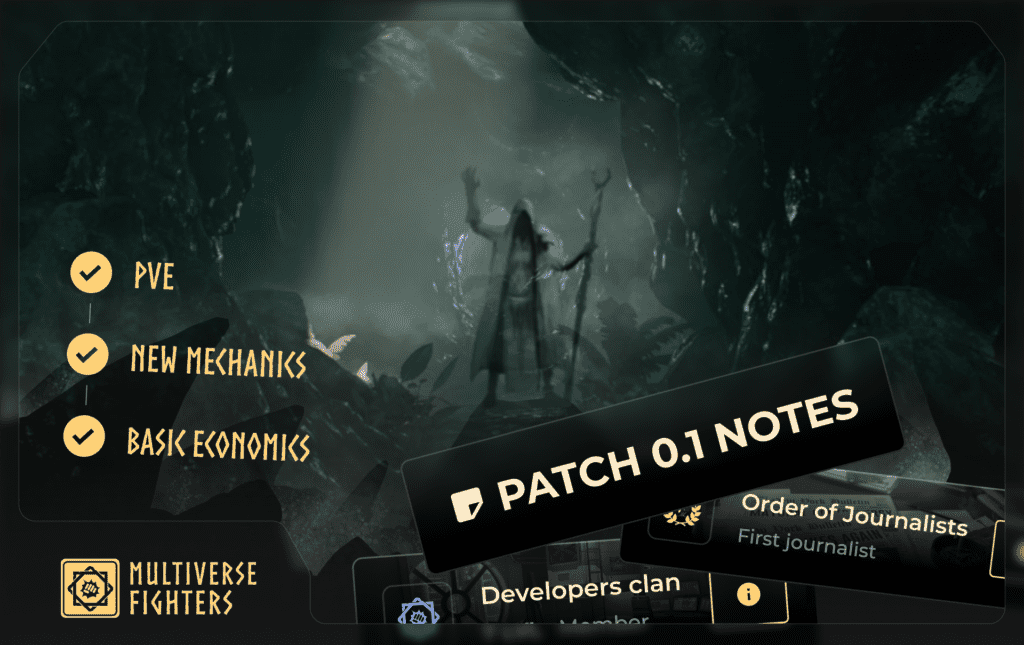



Nice guide guys