The NEAR Protocol, a scalable layer-1 blockchain designed for usability and decentralization, has gained traction for its developer-friendly environment and low-cost transactions.
These are NEAR fundamentals:
- Human readable accounts – (e.g. alice.near) making contract interactions easy to verify and understand
- Performance, scalability and affordability enabled by Proof of Stake consensus and sharding
- Developer and user friendly experience
Central to interacting with this ecosystem is the NEAR wallet—a tool that allows users to store, manage, and transact with NEAR tokens and other assets on the blockchain. This article explores what NEAR wallets are, how they work, and some popular options available.
What Is A Crypto Wallet
Before moving on to the NEAR wallet, it is essential to understand what a wallet is. In the simplest of terms, crypto wallets safely store your private keys, ensuring that your cryptocurrency is safe and accessible. You can also use crypto wallets to conduct transactions, send and receive cryptocurrency, swap tokens, and interact with Dapps. When selecting a crypto wallet, you have several options to choose from. These are paper wallets, hardware wallets, and online wallets.
Hot Wallets
Hot wallets are online-based wallets that allow users to transfer their crypto quickly. Most online exchanges have their own wallets which users can access. Hot wallets are easy to access through a mobile or desktop. While hot wallets offer easy connectivity, they are also at risk from threats such as hacking. Desktop wallets, online wallets, and mobile wallets are examples of hot wallets.
Cold Wallets
A cold wallet or hardware wallet is a device similar to a USB device where users can store their keys. The wallet is portable and can be connected to a laptop/desktop whenever the user wishes to access their crypto. Hardware wallets are much less prone to threats such as hacking or any other malicious attack that could occur online.
Paper Wallets
A paper wallet is essentially a printed piece of paper containing your public key and private key. The keys can be accessed only through a QR code. Paper wallets are used to store a significant amount of cryptocurrency since they are considered extremely safe.
The Best Cold Wallet for NEAR
Ledger Nano S Plus

The best cold wallet for NEAR is any ledger device, with the most popular being the Ledger Nano S Plus. Ledger devices are the industry standard when it comes to cold wallet storage of crypto, and they are compatible with over 5,500 coins and tokens. They come with a companion app called Ledger Live that has many handy features such as buying, selling, swapping and staking crypto, along with compatibility for virtually any NFT. On top of that, ledger is compatible with many hot wallets discussed in this article.
Top Hot Wallets for NEAR
According to (L)Earner the My NEAR Wallet, Meteor Wallet, Here wallet, Bitte Wallet are the most popular at NEAR Ecosystem.
MyNearWallet

Launching in 2022, MyNearWallet is the official successor of the NEAR ecosystem. Meteor Wallet maintains and works on improving old features, adding many new ones, security improvements, bug-fixes and a holistic interface overhaul. During its early days, MyNearWallet looked almost identical to the legacy wallet, but with hard work and dedication, the development team was able to overhaul the interface, fix bugs, address security issues and add many new features as was promised.
What is the most secure type of crypto wallet
Product Overview
MyNearWallet allows users to securely store, swap, trade and stake NEAR tokens and compatible assets such as NFTs. It supports all of the latest NEAR token standards such as the NEP-141 (FT), NEP-148 (FT) , NEP-171 (NFT) and NEP-177 (NFT) standards. MyNearWallet is the official successor of the legacy NEAR Wallet. On top of that this wallet also has wNEAR and USN swaps available, as well as ways to purchase NEAR. Another way to earn money using MyNearWallet is by staking NEAR to help the blockchain validate transactions, which grants a return of ~10% APY.
MyNearWallet is more than just another wallet; it also serves as a portal into the vast ecosystem of NEAR dApps. Some of the best dApps built on NEAR include Ref.finance (go-to DeFi platform on NEAR), Rainbow Bridge (transfer tokens between Ethereum and NEAR), Mintbase (premier NFT platform on NEAR) and Sweatcoin (stay active to earn crypto) just to name a few.

A key differentiator for NEAR accounts is that NEAR uses human readable accounts, and not a hash. So an account on NEAR would not read as 0x71C7656EC7ab88b098defB751B7401B5f6d8976F but as alice.near or bob.near. NEAR accounts can also create sub-accounts, but only the root account can create them. Another critical differentiator is that most blockchains have one public/private key pair for each account. On NEAR, accounts can have multiple key pairs associated with them. These are called “access keys.” Access keys are of two types, a full access key, and a functional call. A full access key grants the user complete control of their NEAR account while a functional call allows for non-monetary transaction signing.
Wallet Address – The wallet address is essentially a sequence of characters or numbers or both that are used to send or receive tokens using the NEAR wallet.
Private Key And Passphrase – The passphrase and security key is a type of password. The passphrase comprises 12 words, while the private key consists of a sequence of letters and numbers. Both are extremely important steps when it comes to wallet recovery.
Creating An Account Using MyNearWallet
MyNearWallet allows you to create a NEAR account to access all of the features that were previously discussed.
- To create an account go to www.mynearwallet.com. Once you reach this page you will see two options: Create Account or Import Existing Account. If you already have an existing NEAR account and would like to transfer it to MyNearWallet choose Import Existing Account and follow the instructions. We will focus on the creation of a new account in this guide. Select the “Create Account” option.

2. Type the desired name for your account into the “Account ID” box, then click “Reserve My Account ID”.

3. Enter the password for your NEAR account, make sure it is a strong password, as it will grant access to your account and crypto. Checkmark the two boxes.

4. Click “Get Started”

5. You will be able to choose from 2 options: “Secure Passphrase” or “Ledger Hardware Wallet”. Select “Secure Passphrase” (we will show you how to set it up with a Ledger device later in this guide).

6. MyNearWallet will generate you a passphrase consisting of 12 random words. You can generate a new one if you don’t like yours. Make sure to write your passphrase down, or store it in a password manager like LastPass, as you will need it to access your account. Click continue once you’re ready.

7. You will then be prompted to enter one of the words from your passphrase. Enter the word in the box provided.
8.The last step to set up your account is to purchase some NEAR tokens, or have a friend transfer them into your account.
a. You can click this button to access payment methods for purchasing NEAR.

b. Ask a friend to send you some NEAR.
i. Click your wallet address at the top right of the screen.

ii. Copy your address and send it to your friend.

iii. Once the NEAR is sent to your address the setup will be complete.
Account Creation With Ledger
- Repeat steps 1-4 from the previous section of this guide.
- Select the “Ledger Hardware Wallet” option.

3. Refer to the guide on Ledger’s Customer Support Website for further instructions.
What cold/hardware wallet brand is recommended for storing NEAR?
Here Wallet

HERE Wallet is a non-custodial mobile wallet for the NEAR Protocol. With the use of this wallet, users can easily transfer, receive, stake and swap NEAR along with fungible and non-fungible tokens based on NEAR. It features a liquid stacking protocol meaning users have the ability to withdraw their NEAR from staking at any moment. The staking yields are ~9% APY. The wallet also has customer support documentation for users to reference if they get stuck.
HERE Wallet has a variety of security features such on-device password storage, biometrics, and pin access making it one of the most phone-friendly wallets on the market. The seed phrase is stored locally on the device, yet the wallet also features integration with Ledger and HITO hardware wallets for those who want extra security. The wallet will also periodically send security alerts out to the user when it spots suspicious activity and has been independently audited by OtterSec.
HOT Wallet

HOT Labs provides two secure, non-custodial solutions—HOT Wallet and the HOT Wallet Extension—built on its decentralized HOT Protocol. The HOT Wallet is integrated directly into Telegram, allowing users to manage multiple blockchains (e.g., TON, Solana, TRON, NEAR, EVM-compatible) from within the chat. It features self-custody of private keys, Multi-Party Computation (MPC) for enhanced security, and optional two-factor authentication and password protection. It also supports in-chat trading, asset swapping, bridging, staking, and analytics, transforming Telegram into a crypto command center.
Complementing this, the HOT Wallet Extension is a browser-based tool that connects MPC-secured wallets to web dApps, extending secure access beyond Telegram. Both solutions leverage the HOT Protocol—a decentralized MPC system—that distributes key data across validators, enabling features like seed-phrase rotation, transfer of wallet ownership, flexible 2FA (via SMS/email), and cross-chain gas payments through HOT Relay. These combined capabilities offer users a secure, user-friendly ecosystem for managing crypto assets across Telegram and browser environments.
Intear Wallet

Intear Wallet is a next-generation web-based wallet designed specifically for the NEAR ecosystem. Built with speed and user experience at its core, Intear positions itself as “the fastest NEAR wallet” while offering advanced smart wallet capabilities that go beyond traditional crypto storage.
Intear Wallet stands out in the crowded wallet space through its innovative approach to user onboarding and recovery. Unlike traditional wallets that rely solely on seed phrases, Intear implements a smart wallet architecture that allows users to recover their accounts through multiple methods including Google authentication, biometric verification, passkeys, and even connections to EVM and Solana wallets. This flexibility makes crypto more accessible to mainstream users while maintaining the security standards expected by experienced users.
Meteor Wallet
Meteor Wallet is a browser extension, and web wallet built for the NEAR ecosystem. Launching on the NEAR protocol in Q3 2022, this new wallet has an intuitive interface, and many exciting features such as simple onboarding, easy recovery, advanced NFT features, and many more. Everything on the wallet is encrypted, and nothing is logged, so that you can have peace of mind that your crypto assets are safe. The wallet has a great customer support team with extensive guides written for new users and advanced users alike.
Meteor Wallet is one of the simplest and most user-friendly NEAR wallets. It’s a web wallet that can also be used as a Chrome extension. It currently only works with the NEAR protocol as it was specifically designed for that purpose. Some of Meteor’s features include staking, transferring, purchasing and swapping NEAR, along with other fungible and non-fungible tokens built on NEAR. This wallet also opens up the doors to the rest of the NEAR ecosystem, and gives access to dApps built on NEAR.
Creating an Account with Meteor Wallet
To create a wallet, open the Meteor Wallet website and enter your username:
Yes, as simple as that.
Next Steps
Now you can move some NEAR in your wallet (Receiving NEAR) or continue exploring other Meteor Wallet’s features.

In the example above, our address is simpleisland-slime.near.
Sending NEAR
To send NEAR to someone, you need to know the recipient’s account ID (username). When you have it, you can send NEAR to them:
You can send other tokens when you click at them, the same menu will open for the selected token:
NFTs
Meteor Wallet has a built-in NFT viewer, where you can see your NFTs in the wallet, view their traits, floor prices, transfer NFTs, and more.


Transaction history
Under the “lightning bolt” sign, you can see your transaction history:

Settings
Settings in Meteor Wallet are located here:

- Connected Apps: Here you can see all the apps that you have connected your wallet to (or technically, created a Function Call key). You can also revoke access to these apps by clicking “Deauthorize”.

2. Security and Recovery: This part of the wallet contains your account’s seed phrase. You can view or export your seeds & private key from this page. It also gives you an option to manage Full Access Keys and Function Call Access Keys of your account.

3. You can also provide feedback, share your issue with technical support, set a password, remove the account from meteor wallet, and other things from this page.
Trust Wallet
The Trust Wallet is a non-custodial and decentralized wallet that allows users to store their cryptocurrencies. The assets are stored in a digital address accessible only by the user, making it a secure and efficient way to store digital assets. Trust wallet focuses on simplicity and ease of use. The wallet is an open-source, community-driven, multi-currency wallet capable of storing almost all cryptocurrencies. It provides users with a convenient way to manage their cryptocurrencies and allows them to control their private keys completely.
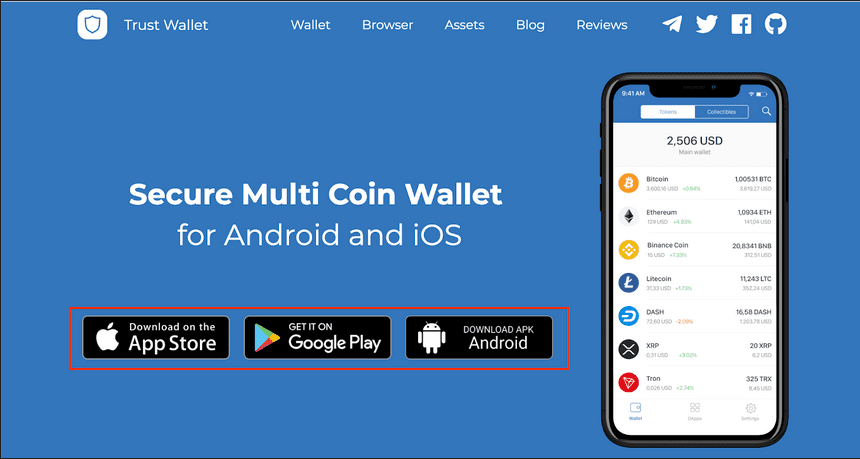
The wallet was acquired by Binance and is the official wallet of the Binance exchange. The wallet allows users to retain complete control of their assets and private keys stored on the user’s device. Developers can also build dApps, without any complications such as low-level implementation details. The wallet also supports on-wallet staking, which means users can earn rewards on any supported Proof-of-Stake or Delegated Proof-of-Stake tokens. Trust Wallet allows users to earn rewards and continually adds more stablecoins and cryptocurrencies.
Sender Wallet

Sender Wallet is a browser extension wallet built for NEAR protocol, which is also available as an app. It launched in February 2022, and is gaining popularity among NEAR users for its wide variety of features such as a blacklist of malicious addresses, Ledger support, NFT collectibles, token exchange, and staking.
If you’re worried about security, Sender has got you covered. It has been audited by SlowMist, a leading cybersecurity firm, and it also regularly gives out bug bounties to ensure that security is up to date. With investors like Binance Labs, and Crypto.com Capital, Sender Wallet has received a lot of industry backing, and is sure to be a mainstay in the NEAR ecosystem.
Bitte Wallet
Bitte Wallet is not actively developed anymore.
Mintbase Wallet rebranded in Bitte Wallet.
Bitte wallet makes using blockchain technology easier than ever, all thanks to some clever features from the NEAR blockchain.
Key Features:
User-Friendly Onboarding: With passkeys and account abstraction, Bitte Wallet offers a seamless onboarding experience, often faster than traditional Web2 platforms.
Secure Custody of Assets: Utilizing biometric features such as Face ID or fingerprints, Bitte Wallet securely stores wallet keys in your chosen password manager, ensuring you have full control over your assets.
No Gas Fees: Leveraging account abstraction and meta-transaction technologies unique to the NEAR blockchain, Bitte Wallet facilitates transactions covering gas fees.
So, Bitte wallet users can now enjoy a smoother, more familiar experience, similar to using regular apps, without the usual blockchain hassles.
Coinbase Wallet
Coinbase Wallet is a flexible non-custodial wallet with a wide range of functionalities. It has broad NFT and DeFi functionality making it ideal for traders or investors . The wallet is compatible with Android, iOS, and most popular web browsers as an extension, providing a convenient experience and seamless transition across multiple devices.

The main factor that differentiates this wallet from others is direct access to the Coinbase platform. The wallet has great integration with NEAR dApps including, but not limited to DeFi, gaming, NFT marketplaces and more. This is a great wallet for users coming from Coinbase, as it will facilitate an easy and fluid transition into the NEAR ecosystem.
Which wallet is the official successor to NEAR Wallet?
Closing Thoughts
NEAR’s ecosystem allows users to access a host of NFTs, decentralized applications, and DeFi solutions. NEAR addresses the shortcomings of blockchains such as Ethereum, offering solutions to long-standing problems such as network congestion, high gas fees, and slow processing fees. The NEAR wallet allows users to create and interact with NEAR accounts, allowing users to store their NEAR tokens, and stake them to earn rewards. We hope this guide provides some clarity about the functioning of the NEAR wallet and its use cases.
Please login with NEAR
Updated: June 27, 2025





Top comment
The guide on NEAR Protocol and its associated wallets offers a comprehensive and informative overview of this emerging blockchain platform. It highlights NEAR's approach to addressing scalability and high gas fees, emphasizing its use of sharding to scale exponentially. The guide explores the NEAR wallet, a user-friendly in-browser and web-based wallet that allows seamless storage and interaction with NEAR tokens and other accounts on the protocol. It provides step-by-step instructions for creating a NEAR wallet and explains the process of staking NEAR tokens to earn rewards. The inclusion of other supported wallets like MyNEARWallet, HERE Wallet, Sender Wallet, Meteor Wallet, and Trust Wallet showcases the expanding ecosystem around NEAR Protocol. Overall, the guide presents a clear and comprehensive overview, making it a valuable resource for those interested in exploring NEAR and its wallet options.
NEAR Mobile is very cool too.
thanks very much
Oh…!is?
Amazing here
Nice
Top 💪🏻💪🏻💪🏻
Here wallet is my first love
Great. Thank you
Lets go the best here wallet
An interesting read, which removed some doubts I had about wallets near.
Все четко и понятно описано, после прочтения вопросов больше нет.спасибо большое.
Wow, HERE Wallet sounds like a really interesting and useful tool for anyone interested in using the NEAR Protocol.The liquid stacking protocol and passive income feature seem like great ways to earn money while using the wallet. It's also nice to know that the NEAR at HERE Wallet is not frozen and can be used at any time without fees. I'm curious to learn more about it.
Here, į like. Best Project!!!