Introduction
Software testing plays a pivotal role in the development and upkeep of software systems. Its primary objective is to detect and rectify bugs, which are unforeseen issues affecting the performance of software or hardware components within a software product or device. These bugs on a website can vary in severity, ranging from minor issues such as spelling errors or formatting glitches to more critical errors in the website’s code, which have the potential to disrupt the website’s functionality. In the forthcoming sections of this article, we will explore the diverse categories of bugs that can manifest on websites and elucidate how to report them effectively through 👀BugEye to be eligible for rewards.
What is 👀BugEye?
During the Web 2.0 era, users typically received no compensation for reporting bugs, with all the benefits of bug reporting accruing solely to the websites that had their issues resolved. This system was undeniably unfair. Users who invest their time documenting bugs provide a valuable quality assurance testing service and deserve acknowledgment for their contributions. 👀BugEye, a web3 bug reporting platform developed by LNC (L)Earners, addresses this inequity by streamlining bug reporting and rewards distribution throughout the NEAR Ecosystem. It not only ensures the functionality of websites but also offers incentives to those who identify bugs. Before delving into the mechanics of bug reporting on BugEye, let’s briefly explore the common types of website bugs, how to spot them, and the proper reporting procedures, equipping you with the essential tools to tackle any bug encounter effectively.
Different Types of Bugs
In the dynamic web environment of platforms like Learn Near Club, four common types of bugs frequently rear their disruptive heads. Each of these bugs exerts its own distinct adverse effects on the website’s functionality, threatening to undermine the user experience and operational integrity. Effective documentation and swift resolution of these bugs are imperative, serving as the cornerstone for a seamlessly running website. By proactively addressing these issues, web administrators can not only enhance user satisfaction but also fortify the overall performance and security of the site, ensuring its sustained success and reliability.
What is BugEye?
Functional Bugs
Functional bugs pertain to the proper operation of individual components within a software product. In simpler terms, when any feature in an application or website fails to perform as expected, it falls into the category of functional bugs. To illustrate, if the “redeem” button on Learn Near Club ceases to function within the designated redemption period, it qualifies as a functional bug, signifying a deviation from the intended operation of a specific website component.
Content Bugs
Content bugs represent a unique category of issues within an application or website that extend beyond the realm of technical glitches and delve into the very essence of the content itself. They are characterized by inaccuracies, inconsistencies, and other elements that can disrupt the user experience, diminish the platform’s professionalism, and hinder its overall functionality. Recognizing and addressing these content bugs is paramount for delivering a seamless, user-friendly, and trustworthy online environment.
When on the lookout for content bugs, it’s essential to consider a broad spectrum of aspects that collectively contribute to the quality of the content. Here is a comprehensive list of things to be mindful of when spotting content bugs::
- Broken links or images (error 404)
- Defective redirections
- Missing text where there should be text
- Missing content where there should be content
- Missing translations
- Missing data
Functional bugs involve deviation from the intended operation of a specific website component
Visual Bugs
Visual bugs are perturbations in the graphical user interface (GUI) of a website that can significantly impair the overall user experience. These issues can encompass a wide array of elements and imperfections, ranging from minor nuisances to major disruptions. Let’s delve deeper into this category to understand its diverse manifestations::
- Issues with the layout of the website such as misaligned texts/elements
- Responsive design problem, e.g. element is improperly displayed on one device but not another
- Text/elements unintentionally overlap each other
- Text/elements are cut off
Usability Bugs
If parts of the website are difficult to use or key functions are difficult to access within the logical workflow then it is a usability bug. Key functions should be easy to access, the website should be user friendly and easy to navigate. If any of those problems are spotted report them as usability bugs.
How to Report Bugs on BugEye
- To report bugs on BugEye go to the BugEye Submit page .
- Choose the project that you are reporting the bug for.
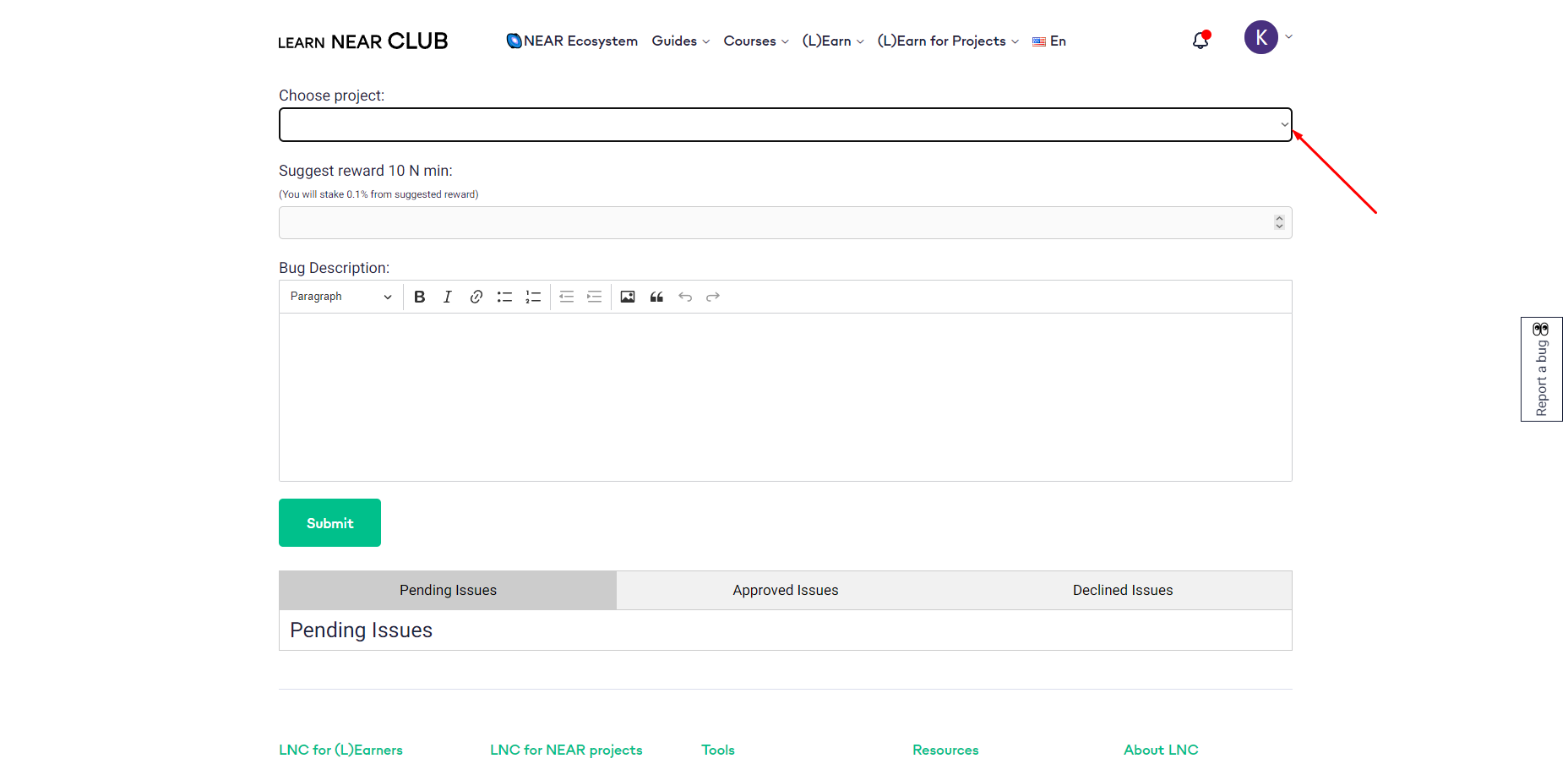
- Pick a suggested reward.
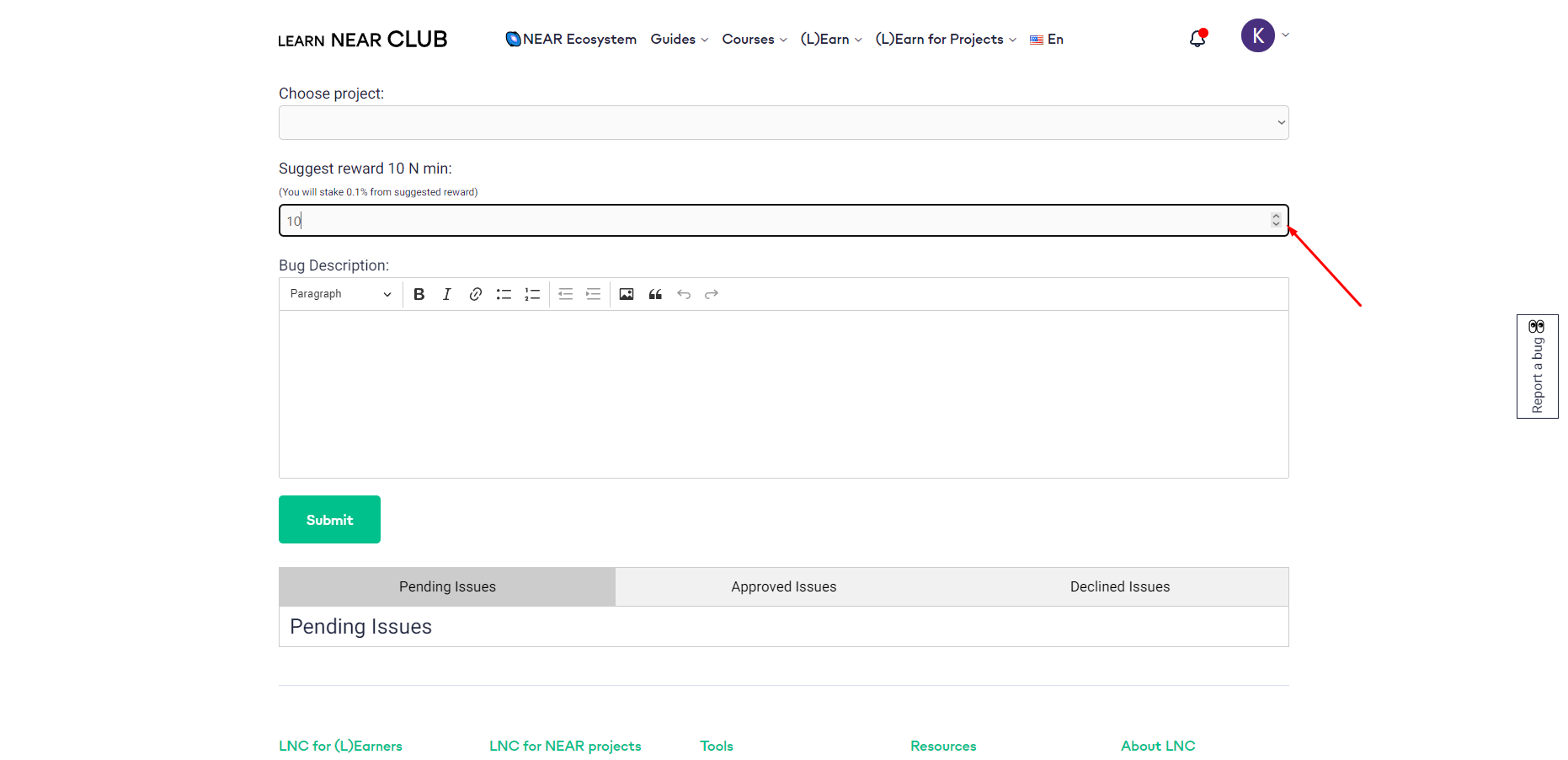
- Fill in the Bug Description box with a detailed description of the bug, providing accurate screenshots is really helpful.
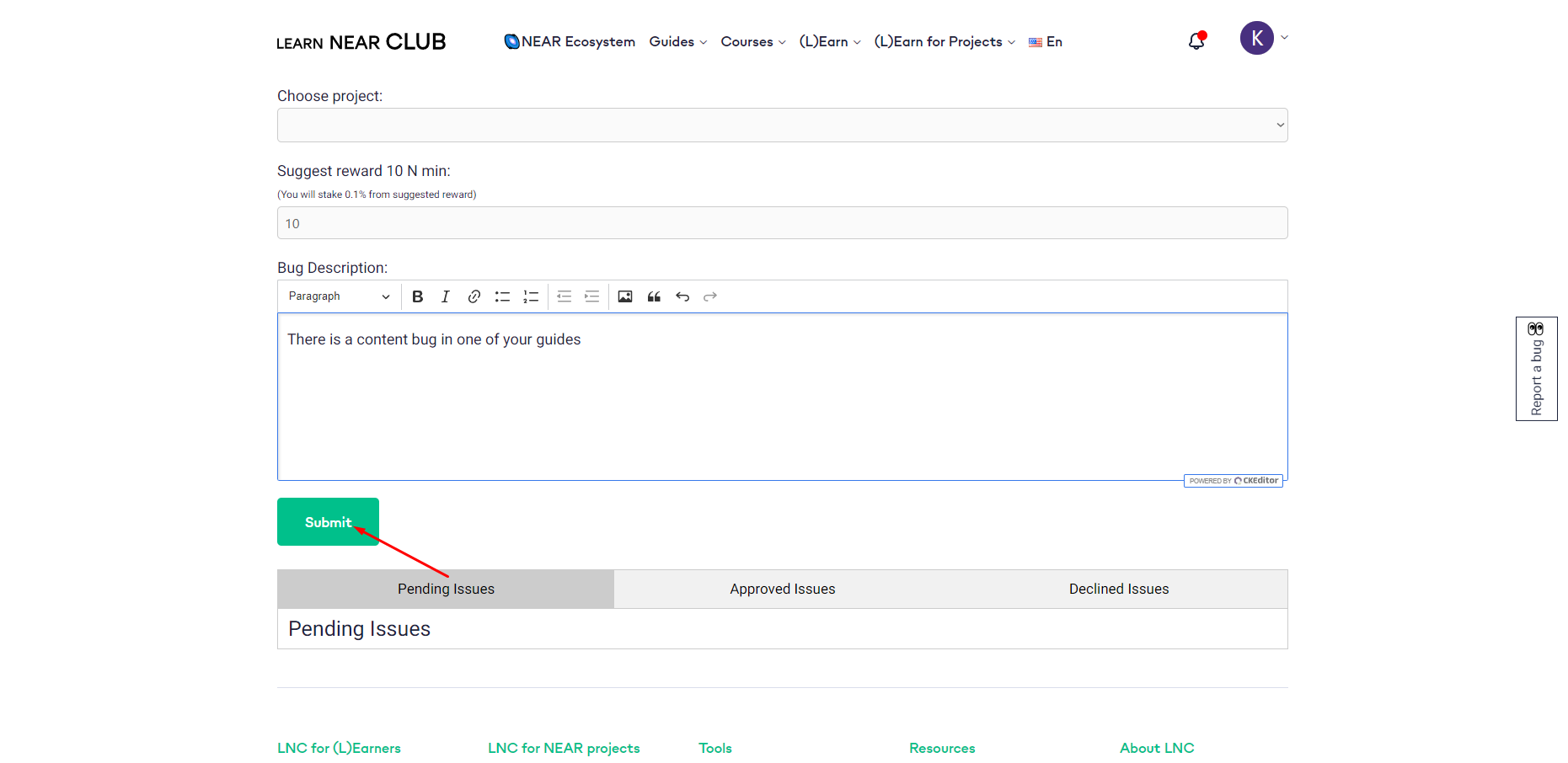
- Click Submit
Conclusion
Bug reporting is a crucial aspect of software development and technology maintenance. It serves as the critical bridge between end-users and developers, ensuring that software is continuously improved, user experiences are enhanced, and vulnerabilities are addressed promptly. Through this article, we’ve explored the essential elements of effective bug reporting, the different types of bugs and how to report them on BugEye to get your reward. As technology continues to evolve, the need for seamless communication between all stakeholders becomes increasingly paramount. By encouraging a culture of diligent bug reporting, we pave the way for a more resilient and responsive software ecosystem, where issues are addressed promptly, and innovation can flourish. Ultimately, bug reporting is not just a task; it’s a valuable practice that ensures the continued excellence of our digital world.
What is the minimum reward for a successful BugEye submission?
Updated: October 26, 2023

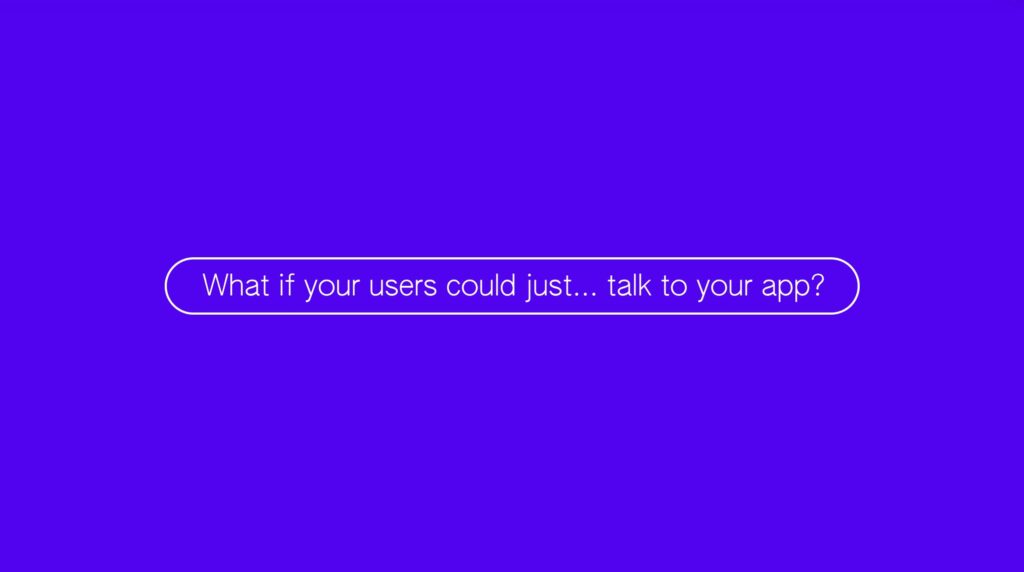
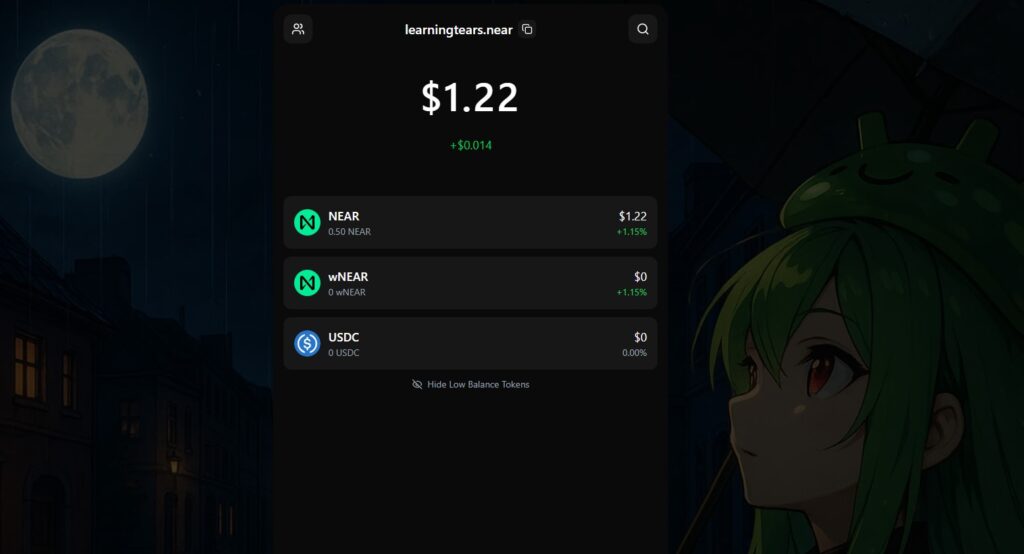


Top comment
Now it works for users too
I loved the class very well explained
Good job. It was interesting. Thank you.
J'ai appris quelques chose de nouveau,merci très intéressant
Whenever I find a bug, I will submit to BugEye to get reward
Let's find a bug to earn N
ㅋㅋ
As a human, I believe that software testing is a crucial step in the development and maintenance of software systems. It helps to ensure that the software is functioning as intended and that any issues or bugs are identified and addressed before they can cause problems for users. When it comes to website bugs, there are many different types that can occur. Some of the most common include spelling errors, formatting glitches, broken links, and issues with the website's code that can cause it to crash or malfunction. It's important for website owners to be aware of these different types of bugs and to have a plan in place for reporting and addressing them. One way to effectively report website bugs is through a tool like BugEye. This tool allows users to easily identify and report bugs on a website, and it also offers rewards for those who do so. This can be a great incentive for users to help improve the website and ensure that it is functioning properly for all users. Overall, I think that software testing and bug reporting are important steps in the development and maintenance of software systems, and tools like BugEye can make the process easier and more effective.