NameSky is a user-friendly platform that enables trading of NEAR accounts as NFTs on the NEAR blockchain. With its smart contracts audited by @pessimistic_io, NameSky ensures a secure experience for users. You can find the audit report here and explore the NameSky marketplace to see accounts minted as NFTs.
This guide will help you navigate the NameSky platform, covering the process of turning a NEAR account into a NameSky NFT, checking the NFT on your NEAR wallet page, listing your NFT on the marketplace, and regaining control of a NEAR account by burning the NameSky NFT.
Step 1: Turn a NEAR account into a NameSky NFT
To turn your NEAR account into a NameSky NFT, follow these steps:
- Visit the NameSky website and click on “Mint” on our website.
- Connect your NEAR wallet to the NameSky platform.
- Choose the NEAR account you want to turn into a NameSky NFT.
- Upon minting, a lock contract will be deployed to the attached NEAR account, and all access keys will be removed. This means that only the owner of the NFT (you) can access the NEAR account.
True or False: NameSky's smart contracts have been audited.







Step 2: Check the NFT on your NEAR wallet page
To view your newly minted NameSky NFT:
- Log in to your NEAR wallet.
- Navigate to the “Collectibles” tab.
- You will see your NameSky NFT listed with the attached NEAR account.

Step 3: List your NFT on the NameSky marketplace
To list your NameSky NFT for sale:
- Go to a NFT detail page.
- Click on “Sell”.
- Set your desired price.
- Confirm your listing, and your NFT will be available for others to purchase.



Step 4: Take back a NEAR account by burning the NameSky NFT
If you want to regain control of your NEAR account:
- Visit your NameSky profile page.
- Locate the NameSky NFT you want to burn.
- Click on the “Take back the account.” from the dropdown
- A new recovery phrase will be generated locally on your device, granting you access to the NEAR account.
- The NameSky NFT will be burned, and you’ll regain full control of the attached NEAR account with the recovery phrase from step 4 on https://wallet.near.org/recover-account







NameSky provides a secure and easy way to buy and sell NEAR accounts as NFTs. By following this guide, you’ll be able to navigate the platform and manage your NEAR accounts and NFTs with confidence. Whether you’re looking to buy a unique NEAR account or sell your own, NameSky offers a convenient and secure solution for your needs. Happy (L)Earning!
If you’re still unsure about how NameSky works, you can try it out for yourself on the testnet app here: https://testnet.namesky.app
True or False: Upon minting a NameSky NFT, all access keys will be removed from the attached NEAR account.
Updated: May 30, 2023
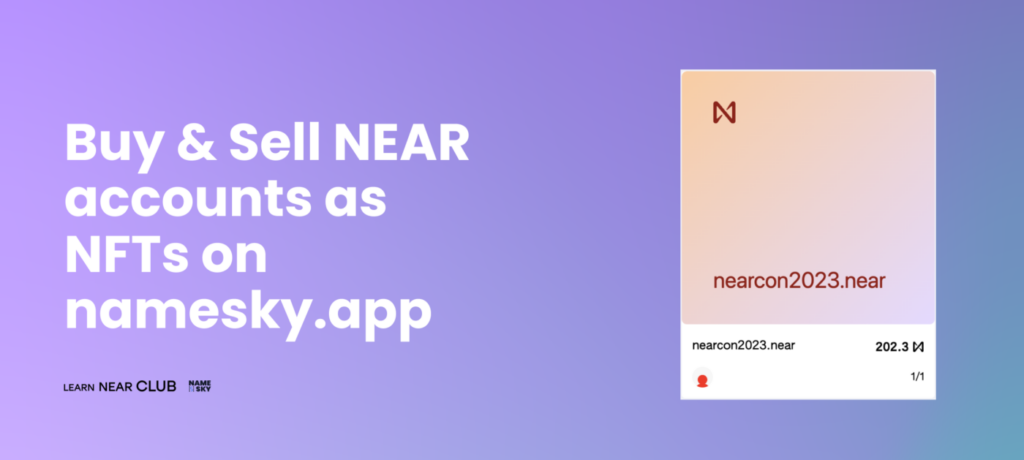
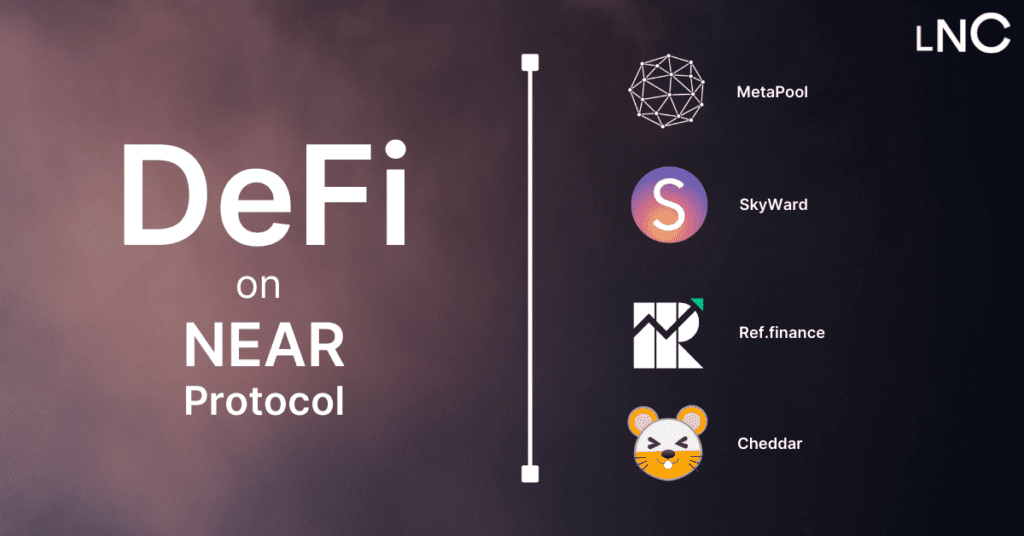



Top comment
quite easy to sell account on Namesky
Great way of explaining things
I minted an account as NFT successfully on NameSky. It is quite easy
Good
I love namesky
Yeah!
great