Now you can create and mint a NEAR subaccount as an NFT in one seamless step!
- No manual setup
- No extra steps
- Trade & secure unique NEAR identities instantly
So let’s L(E)arn on how to do that in today’s guide!
What is a NEAR subaccount?
On NEAR, accounts are human-readable — unlike the long cryptographic addresses on other blockchains. NEAR uses a hierarchical account model:
- Main accounts (like yourname.near) can create subaccounts (like nft.yourname.near).
- Subaccounts are useful for projects, DAOs, or organizing identities under a parent account.
- These subaccounts can be minted as NFTs and traded on platforms like NameSky!
- Independence: A subaccount is a completely separate account on NEAR. The parent account cannot control or manage the subaccount’s funds or actions.
1 main account can create almost unlimited subaccounts, but each operates independently.
How to mint your NEAR subaccount NFT on NameSky
Follow these simple steps to create and mint your subaccount as an NFT:
1. Import your NEAR account
- Go to NameSky and click Choose NEAR Account.
- Import via MyNearWallet, Passphrase/Private Key, or create a new account.
2. Create a subaccount
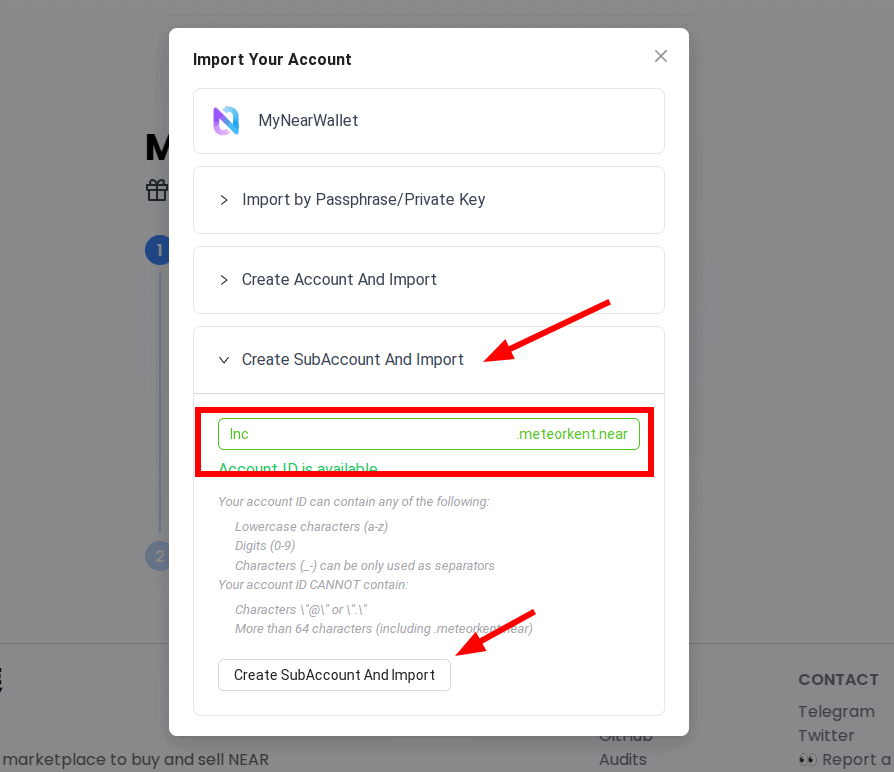
- Select Create SubAccount And Import.
- Enter your desired subaccount name (like lnc.meteorkent.near).
- Click Create SubAccount And Import.
- Accept the tx on your NEAR wallet.
3. Confirm minting
- Review the minting and storage fees (e.g., 0.2 NEAR mint fee and 0.15 NEAR storage fee).
- Click Complete Mint -> Hit Confirm Mint -> Accept transaction on your NEAR wallet
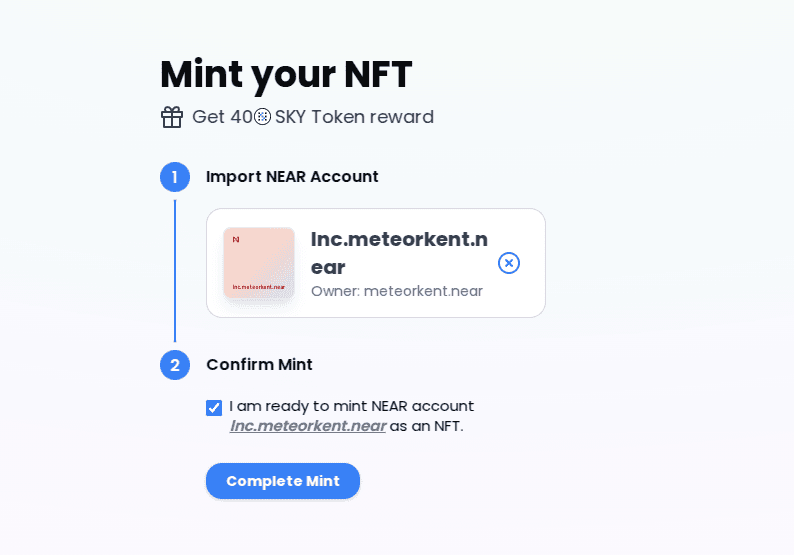
4. Success!
- Your new subaccount NFT is minted and ready to be traded or used.
- Click View NFT to check out your newly minted subaccount.
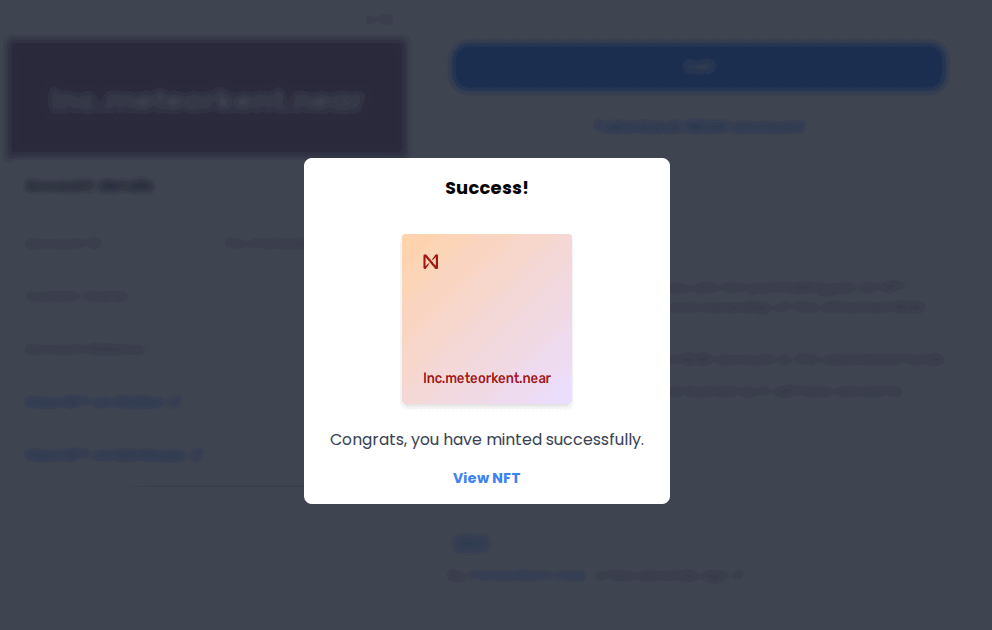
Optional: Redeem the account and use it as a regular NEAR account!
Go to your account profile → select Take NEAR account back → back up your 12-word seed phrase → press Continue — and you’re done! You can now use the subaccount like a regular NEAR wallet.
Now you can use the subaccount as a normal NEAR wallet!
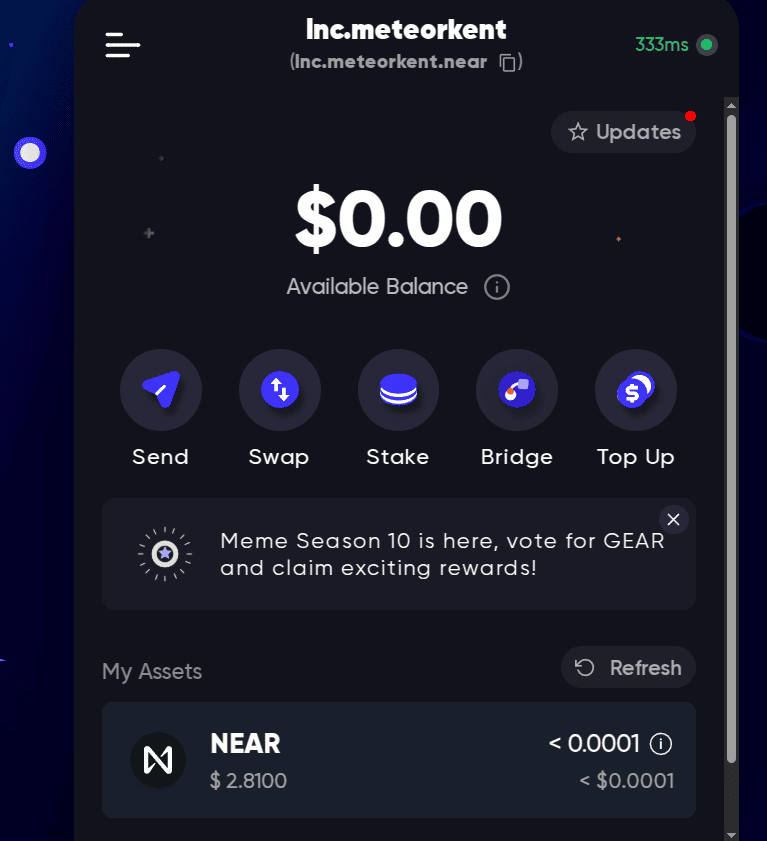
Why is this only possible on NEAR?
Because NEAR has a powerful built-in account model (a.k.a better account abstraction) that have:
- Built-in Naming System – NEAR natively supports human-readable names instead of cryptographic addresses.
- Hierarchical Ownership – Main accounts can create and manage unlimited subaccounts, perfect for branding, projects, and NFT identities.
- Seamless Trading & Minting – Since subaccounts are real NEAR accounts, they can be minted and traded as NFTs, making them uniquely ownable, transferable, and secure.
- Independent Subaccounts – A subaccount is a completely separate account on NEAR. The parent account cannot control or manage the subaccount’s funds or actions. This means 1 main account can create almost unlimited subaccounts, but each operates independently.
💡 Fun fact: Most NEAR addresses end with .near — that’s because they are actually subaccounts of the top-level account: NEAR! There are other top-level domain account like: .aurora – The Aurora virtual EVM, .sweat – Sweatcoin , .tg – HOT wallet, and many mores!
Ready to secure your unique NEAR identity? Head to NameSky and mint your subaccount today! 🚀
please login with NEAR
Updated: April 28, 2025


"I'm unable to mint. When attempting to approve the transaction, I received a warning from Meteor Wallet stating 'Add Full Access Key detected.' The warning alerts that this would allow them to drain my account, and as a result, the execution of this transaction is being prevented."