Follow @NearSocial_ @nspot_xyz and @LearnNEAR on Twitter
Beta test sprint starts: November 30, 9 am ET
Beta Test sprint ends: December 3, 11pm ET.
Requirements:
First of all, read “What is Near Social?” and “How to use nSpot”?
- Get yourself our Telegram bot LNC NEAR watcher and Testnet Watcher to get notified on transactions
- Login to NEAR Social at https://near.social/ with your mainnet NEAR wallet
- Explore all widgets: AllWidgets
- Login to nSpot testnet with your testnet NEAR wallet
- Go to + List
- Fill the details for the listing

- Make a similar screenshot and upload it as a Reference screenshot

- Submit listing for approval.
- Once approved (usually within few hours) put this checkmark to publish nSpot at the marketplace

- Accept LNC offer at nSpot

- Go back to your Profile https://near.social/#/mob.near/widget/ProfileEditor.
Put to the background image the url like https://testnet-nspot.herokuapp.com/spotBanner/spot_id – replace with your spot_Id from above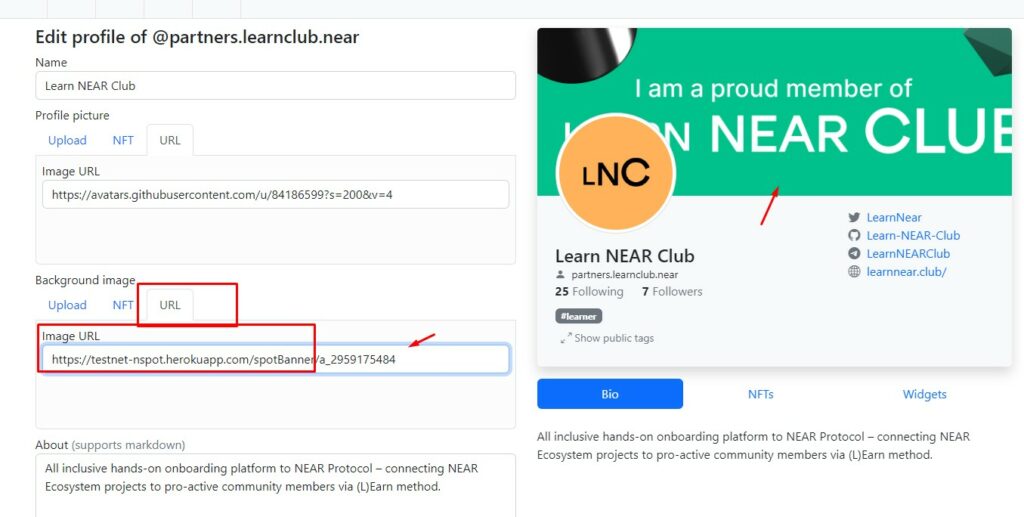
- Take a screenshot
- Tweet with your screenshot “I’ve just put @nspot_xyz banner to my profile at @NearSocial_ during @LearnNEAR Beta test, Suggest you do the same!” and tag 3 of your friends
- Settle listing when expired to get the NEAR tokens

Fill the Feedback form
The top 20 beta testers will get 4 NEAR, the best feedback submitter will get 20 NEAR. Please make sure your NEAR testnet and mainnet account MATCH exactly. – eg. john.testnet and john.near.
Happy Testing!
If any question for the test feel free to contact project leads at nSpot and NEAR Social Telegram groups
Updated: December 1, 2022

