DeFi Ecosystem with Meta Pool
Decentralized Finances (DeFi) are a new way to operate finances based on blockchain technology. These finances use smart contracts to store, lock, share, vest and farm tokens. DeFi aims to subtract the control that central banks have over funds or assets and distribute them through smart contracts.
Meta Pool is a permissionless, non-custodial, asset issuer smart contract that makes it possible to join NEAR tokens and staking rewards in a single token called staked NEAR (stNEAR).
stNEAR allows its holders to move value of staked tokens and rewards on the DeFi ecosystem of multiple chains, including NEAR and Aurora.
Decentralized Finances can have part of its operation managed by centralized entities. Not all DeFi is 100% decentralized.
Bridge stNEAR tokens between NEAR <> Aurora – Rainbow Bridge
Meta Pool uses Rainbow Bridge to transfer $META and stNEAR tokens between NEAR and Aurora Network, this allows you to use your Meta Pool tokens in Aurora dApps, such as Trisolaris, WannaSwap and etc.
Moving stNEAR and $META to Aurora Using Rainbow Bridge
Using https://rainbowbridge.app/ you can connect your NEAR Wallet and your MetaMask wallet in order to transfer your tokens:

How to Add $META stNEAR Contracts to MetaMask Wallet
To add a token from your past Rainbow Bridge transfer to MetaMask on Aurora Mainnet, click ‘Scan transfer history’ in the Bridge and select ‘Add token to MetaMask’.
To add a token manually, find the token address in the list of supported tokens. Note that they have a different address on Aurora Mainnet than on Ethereum.
- $META on Aurora 0xc21ff01229e982d7c8b8691163b0a3cb8f357453
- stNEAR on Aurora 0x07f9f7f963c5cd2bbffd30ccfb964be114332e30
(VIDEO) How to transfer stNEAR to Aurora. Liquidity Minings Opportunities (NEAR Protocol, Aurora): https://www.youtube.com/watch?v=_o–5GY5G0w
Once bridging a token from NEAR Protocol to Aurora is impossible to have it back on the original chain.
Swap tokens on Aurora – Trisolaris
Swap is the process where you exchange a token for another one according to the value given by market or pool conditions. In this way you can get tokens that you pretend to hold or look for a token that you are interested in using in a specific app.
Trisolaris is #1 Dex on the Aurora engine, an EVM compatible blockchain running in the near ecosystem.
How to swap on Trisolaris?
- Go to Trisolaris Swap section and connect your MetaMask wallet with Aurora Network
- Enter the amount to swap
- Approve and confirm transaction
You can use routing to swap to a token where there is no direct liquidity pool.
Add liquidity to swap pools of stNEAR – Trisolaris
As token emissions are not managed by a decentralized exchange, the swap pools need users that add liquidity to be able to make a swap.
In this way, you can become a liquidity provider by putting the pair of tokens required for a pool. In exchange, you receive a fraction of the fees generated by the pool.
- Go to the Pool section and click on the add liquidity button.
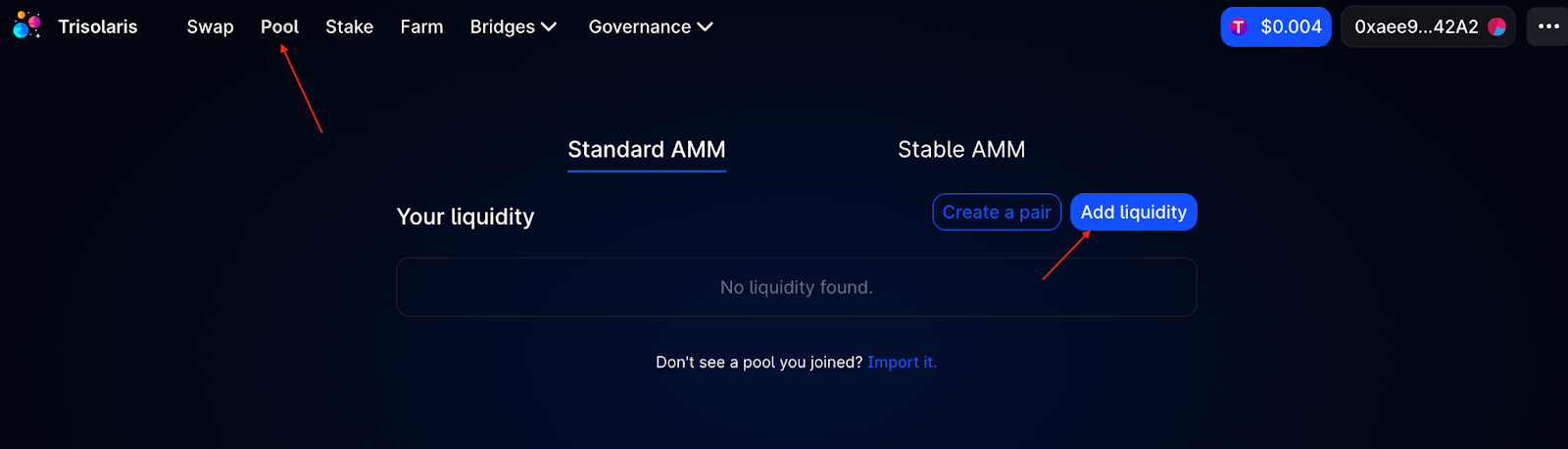
- Select the pair you are looking to add liquidity. In Trisolaris you can find stNEAR <> wNEAR pool.
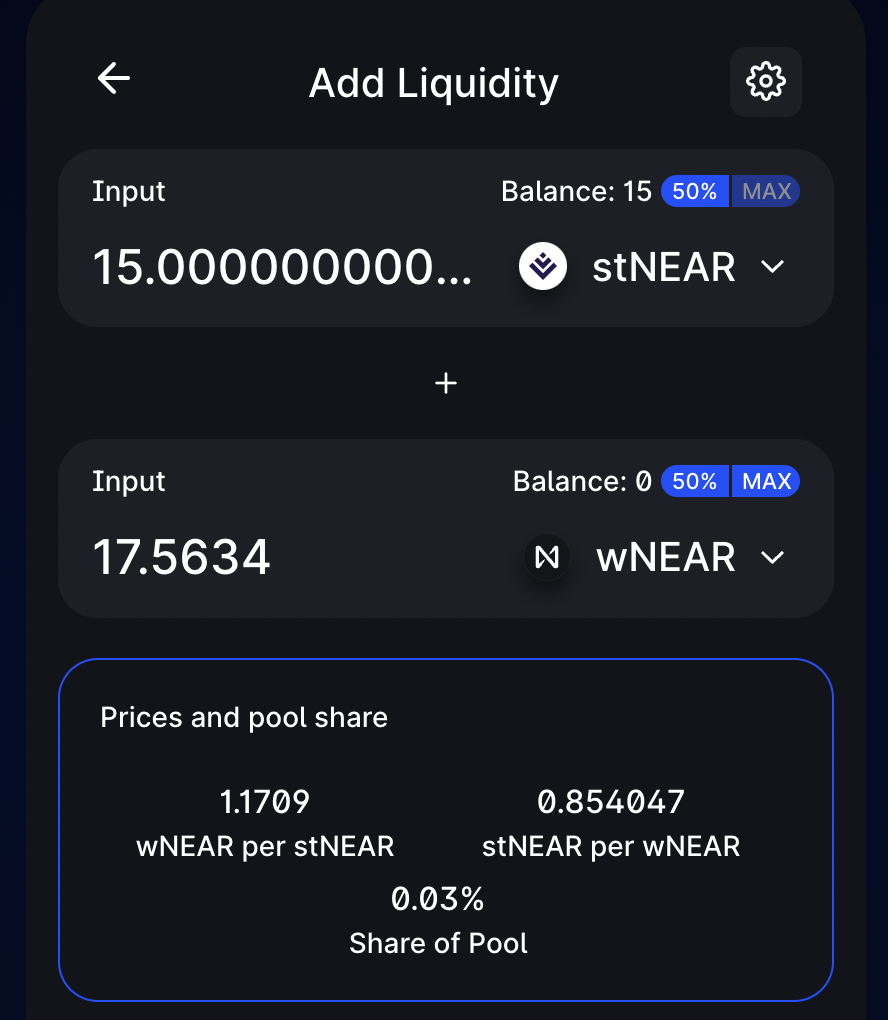
- Confirm the balance and click add button
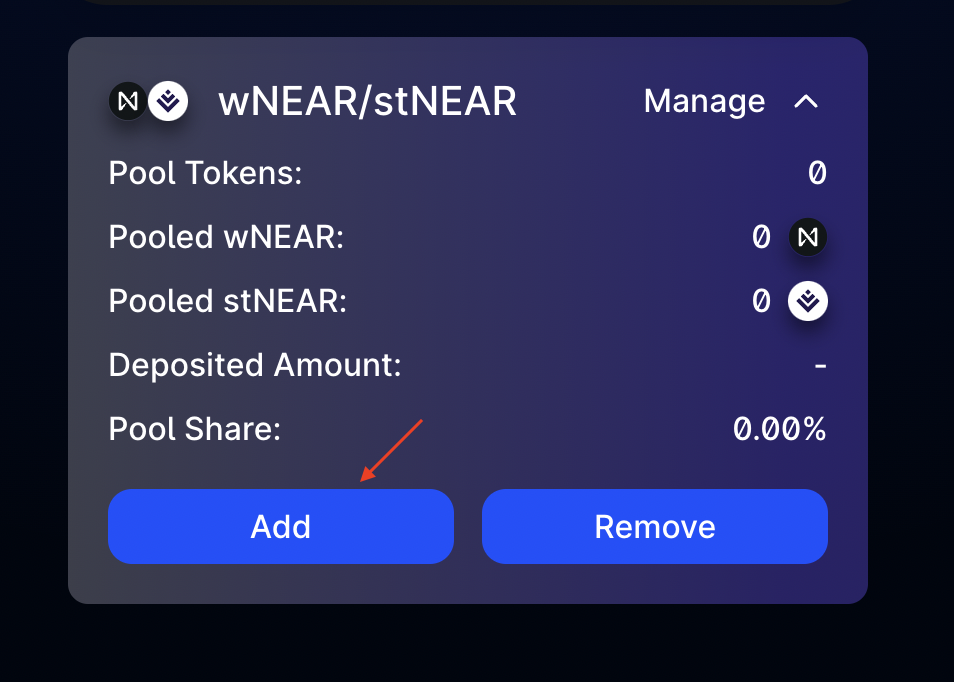
Swap tokens on NEAR Protocol – Ref Finance
1. Go to Ref Finance and connect your NEAR wallet
2. Go to Trade section and select Swap
3. Select tokens to swap and check ‘Price impact’, ‘Swap rate’ and ‘Minimum received’ in the Details menu. Decide if this swap is right for you
4. Enter the amount for swap
5. Click Swap button, confirm and sign transaction
Thus, on Ref Finance you can get $META and stNEAR tokens.
Add liquidity to swap pools of stNEAR – Ref Finance
Ref Finance is the major Decentralized Exchange on NEAR Protocol. It makes available a set of DeFi tools using the NEP-141 standard of NEAR.
- Go to pools, search for stNEAR pools and choose the pool you want to add liquidity.
- Click Add Liquidity button
- Select the amount of tokens you want to add in liquidity to the pool.
Once done, you are now able to receive a partition of the fees generated by the pool.
Being a liquidity provider puts your tokens at risk of being liquidated.
Borrow using stNEAR – Burrow Cash
Borrowing means that you ask for tokens giving a collateral token. You receive a fraction of the value of your collateral (over collateralization) to receive the requested token in burrow.
If you want your tokens back you have the option to pay your debt.
In case your collateral drops in value this will be liquidated automatically by the borrow platform and you will stay with only your borrowed tokens without the option of recovering your tokens.
- Go to BurrowCash
- Connect your NEAR wallet
- Follow stNEAR on the Deposit page
Depositing stNEAR:
- Enter the amount stNEAR
- Use as Collateral if you want to borrow
- Submit and sign the transaction
How to Borrowing?

- Select the asset to borrow
- Enter the amount to borrow, keeping in mind the resulting Health Factor
- Submit and sign the transaction
How to Repay?
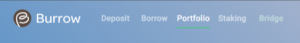
- Go to Portfolio
- To repay borrowed assets, click the “Repay” button
How to Withdraw?
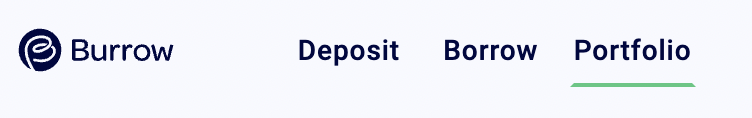
- Go to Portfolio
- To withdraw supplied assets, click “Withdraw”
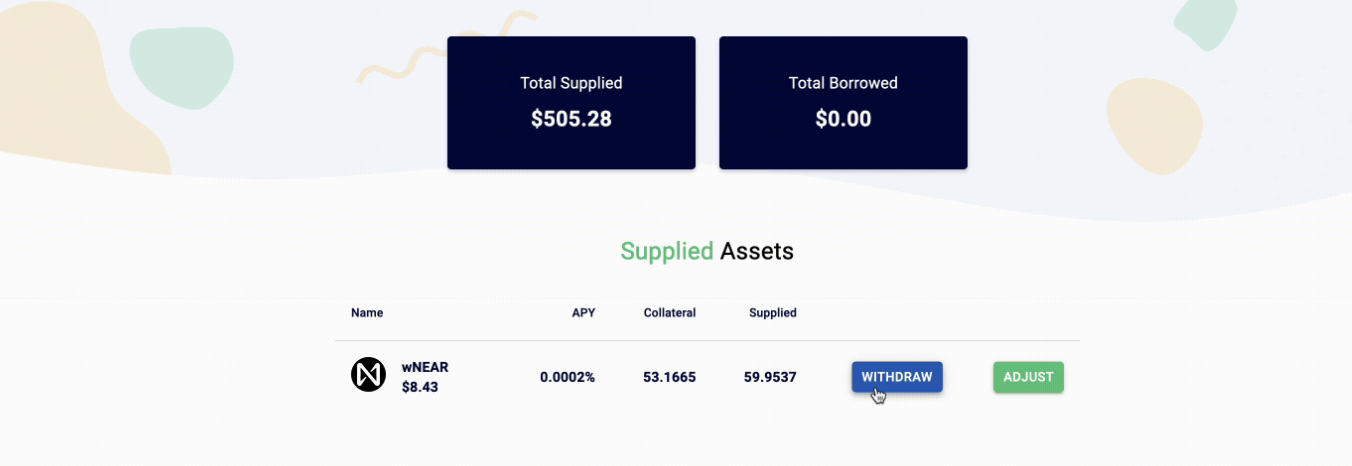
Borrow cash is available in any country in the world.
Borrow using stNEAR – Aurigami
Arugami allows you to request a borrow of tokens on Aurora Network. For this you can use stNEAR tokens.
At the time this is written, you can go directly to the dashboard of Aurigami and click on supply for stNEAR token. If you already have a collateral you can click on borrow.
The supply option will give you a modal where stNEAR can be deposited. Once chosen click on Approve stNEAR.
Allow the use of stNEAR as collateral to request a burrow. Confirm the transaction on your wallet.
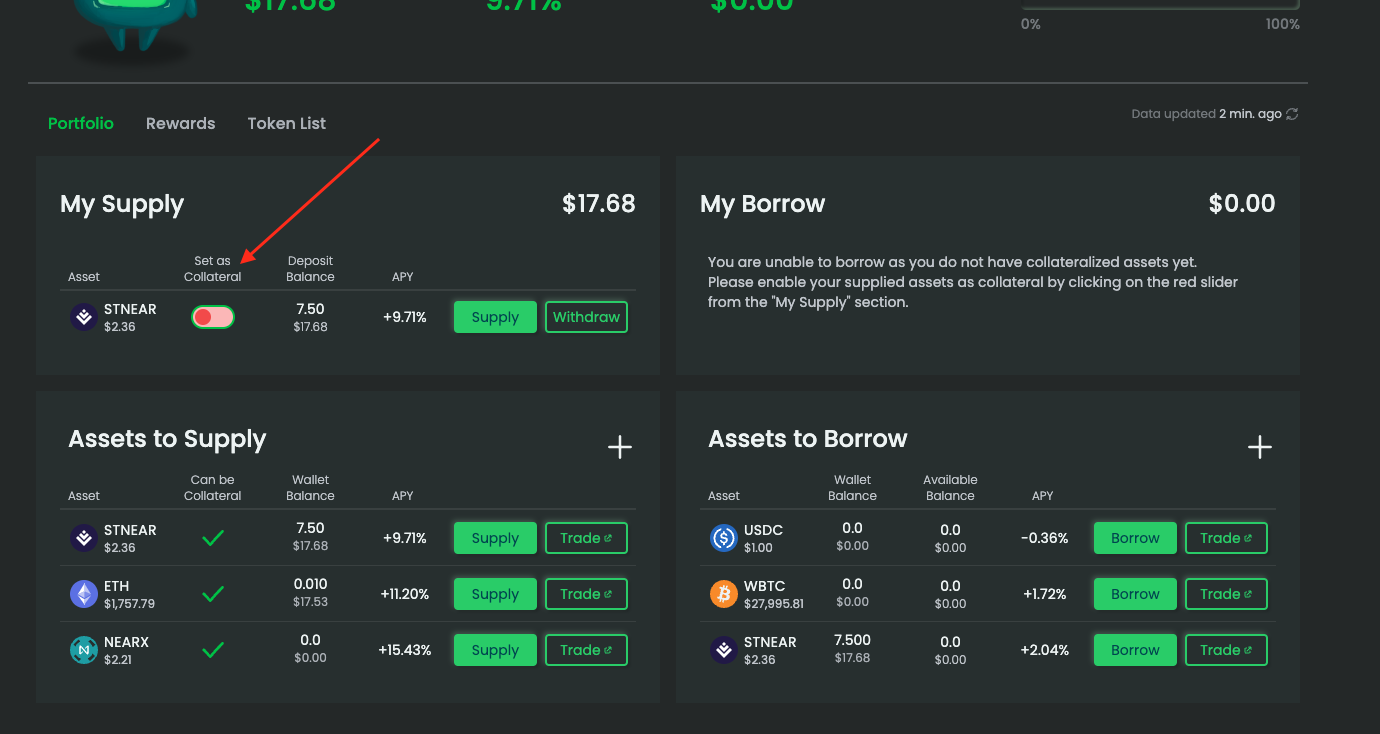
Select the token you want to borrow and click on the Borrow button.
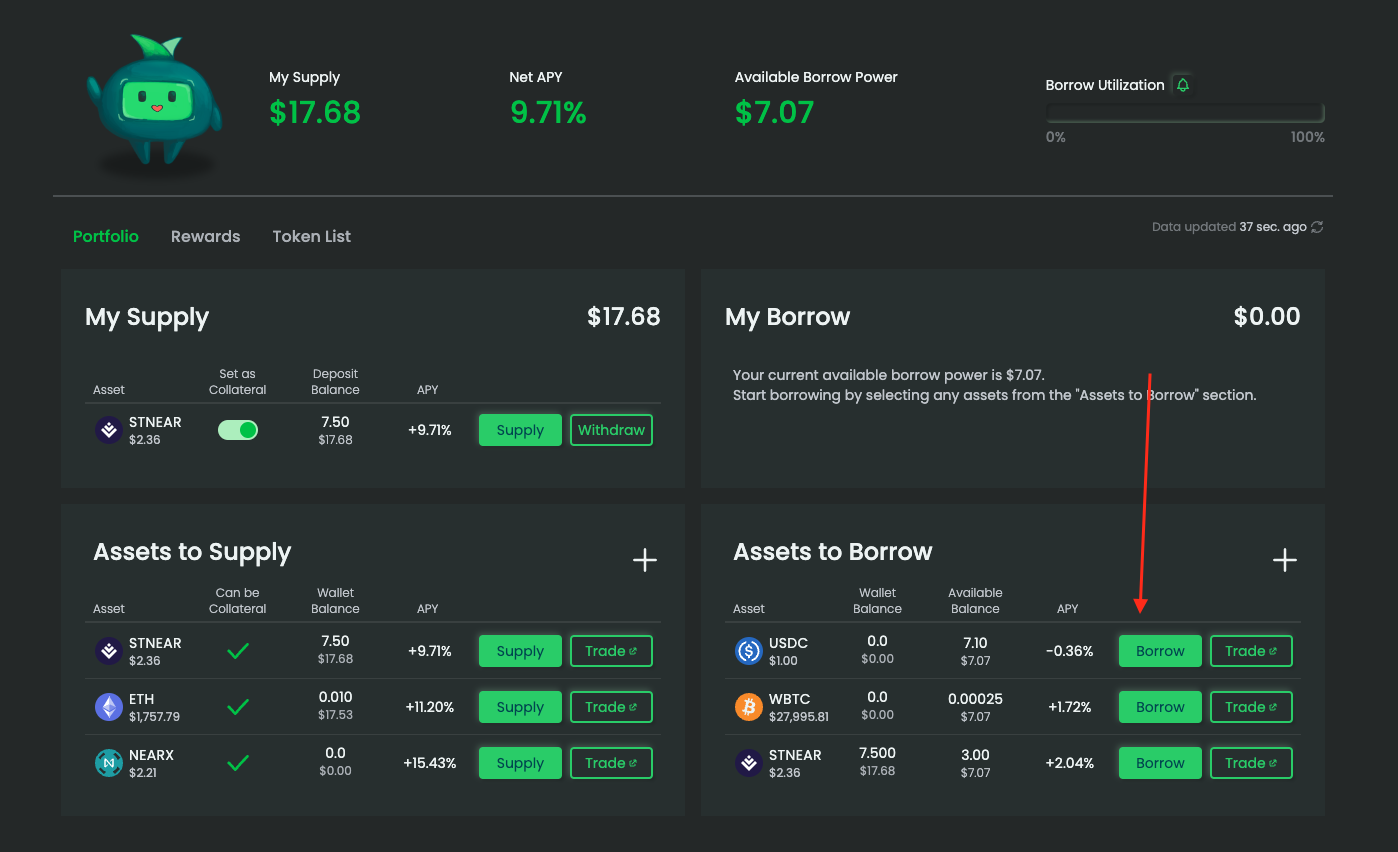
Select the amount of tokens you want to have on borrow. WARNING: if you request 100% you are at high risk of being liquidated.
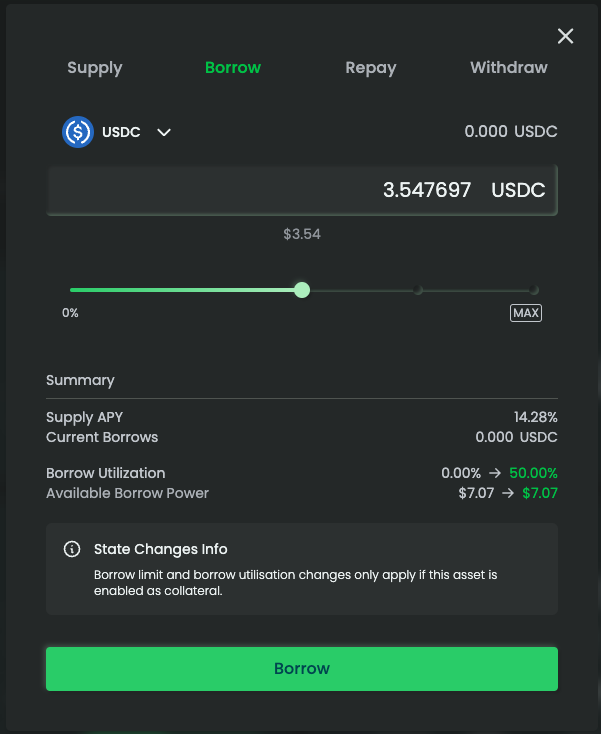
Whenever you want to have your stNEAR back, go to repay and return all the tokens you get by borrowing.
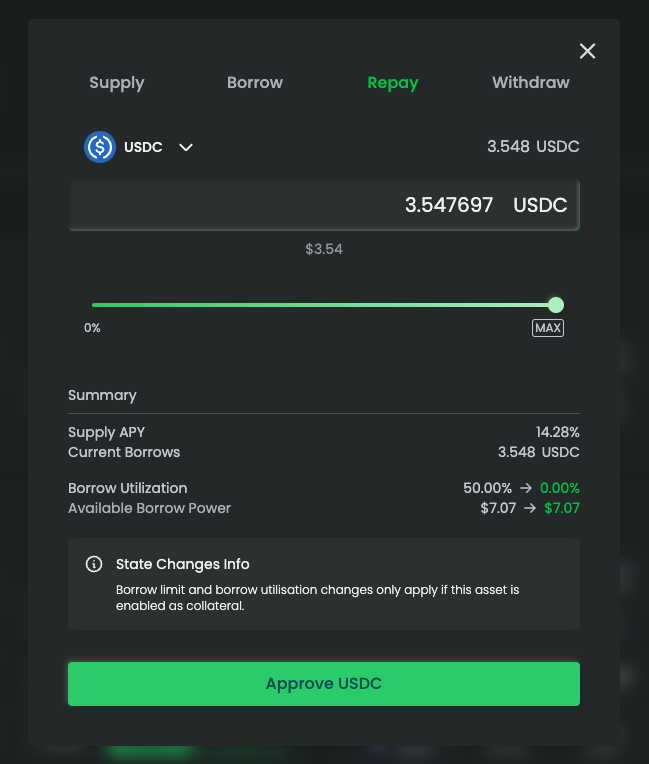
Leveraged Yield Farming – Pembrock
The first leveraged yield farming application on NEAR Protocol. Inside of this application you can find lending, farming and staking mechanisms. stNEAR is allowed as a token to use in PembRock.
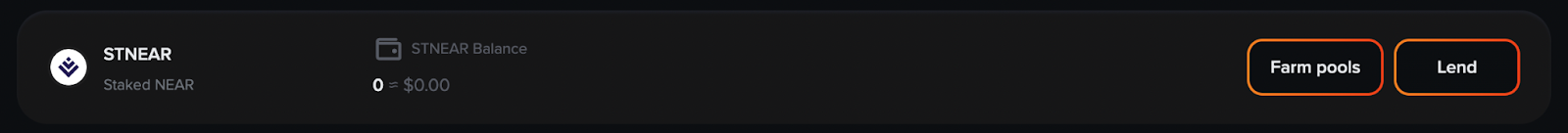
Farm STNEAR-wNEAR
Deposit stNEAR and borrow wNEAR on the farm pool. Choose the amount of assets to use as collateral and the leveraged level. Verify the summary of the transaction.
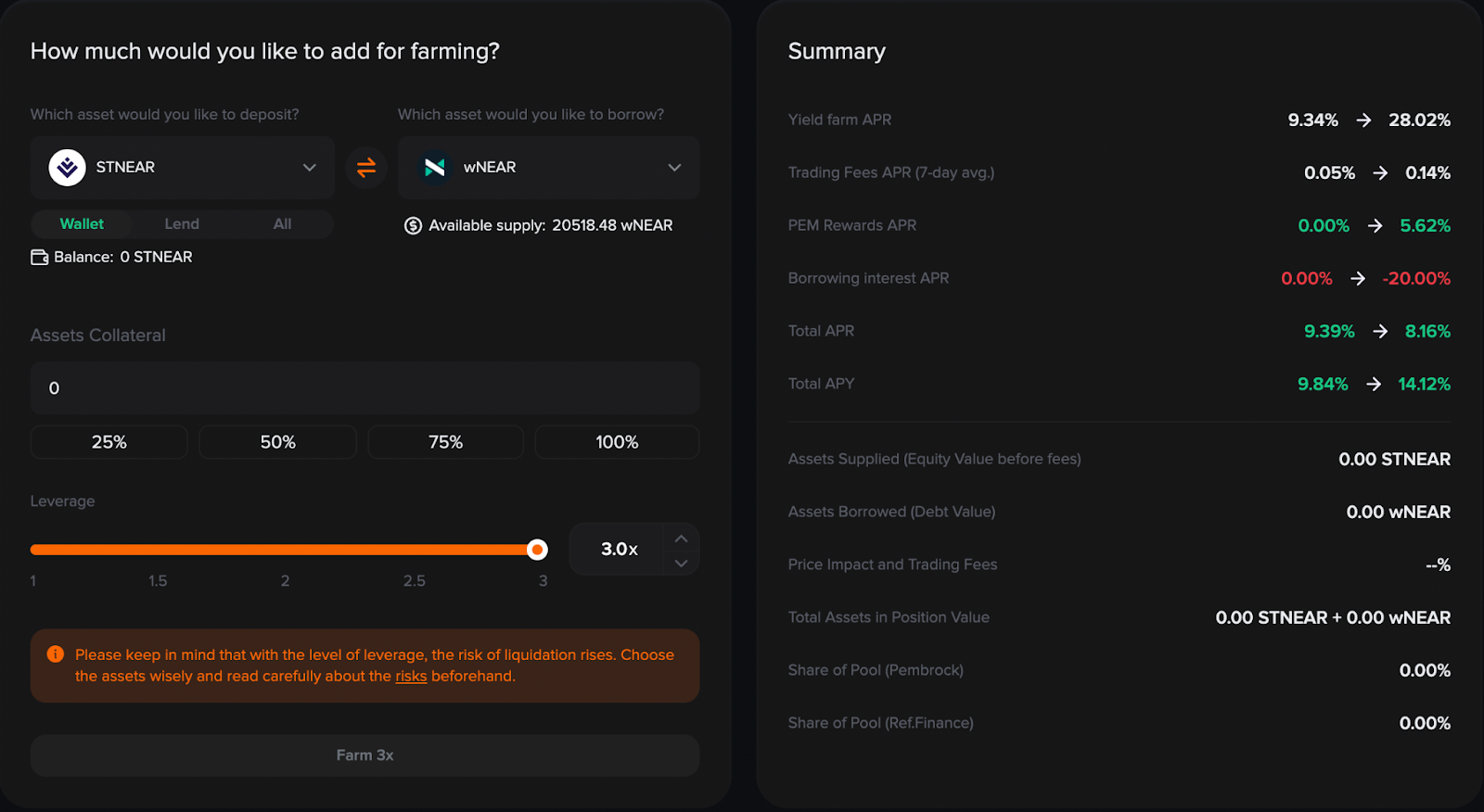
Lend stNEAR
Choose the amount of stNEAR tokens you want to lend. These assets are used by yield farmers to leverage their crypto assets.
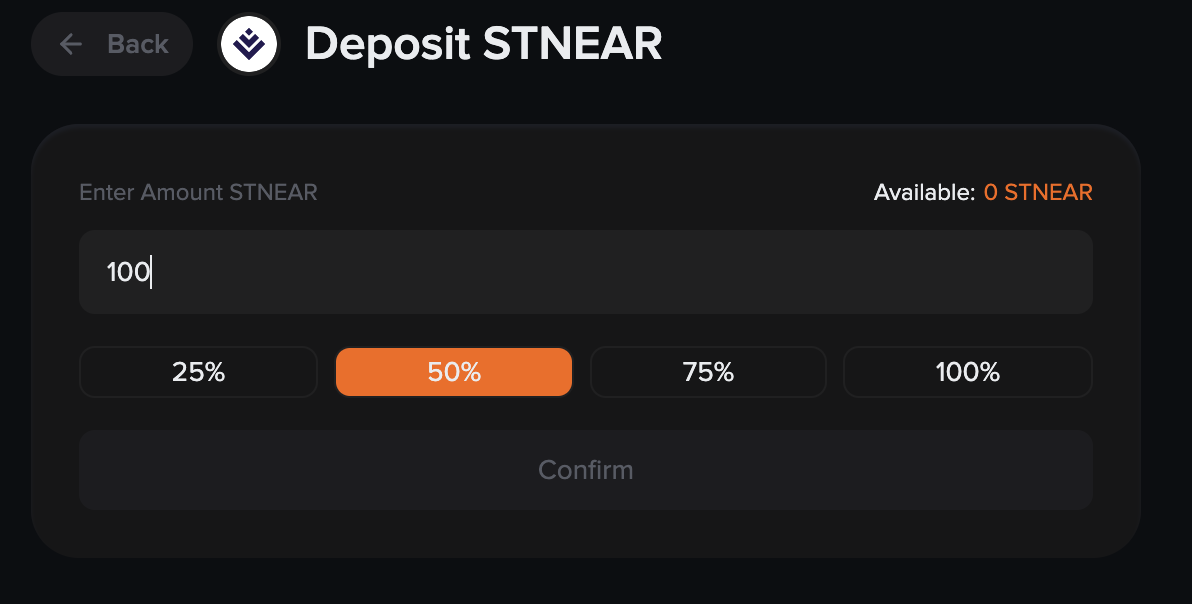
Learn more about how Pembrock works on the following link: https://docs.pembrock.finance/education/how-to-guides
Leveraged Yield Farming can imply risk of liquidation of your tokens.
NEAR staking on Aurora Network
We’ve made it easy for Aurora users to stake wNEAR directly from Aurora using MetaMask. Leveraging the Rainbow Bridge’s ability to do contract calls between Aurora and NEAR, we’ve built a simple solution that maintains the same user interface and experience as the NEAR native solution.
It’s easy to distinguish which network you are on as it has the Aurora logo, and each network will automatically, it will prompt you to connect your Metamask wallet.
We are leveraging the Rainbow Bridge to automate all the steps the users would’ve had to perform manually: behind the scenes we are sending wNEAR from Aurora to NEAR Mainnet, unwrapping it, depositing NEAR on Meta Pool, receiving stNEAR and sending stNEAR back over Rainbow Bridge to the user’s Aurora Wallet.
Our code has been audited by Blocksec. Here is the Audits, so we did our best to keep assets secure.
Fee for deposit on Aurora is 0,1%, because Meta Pool needs to pay transaction fees on the bridge back and forth, that covers those transaction fees.
Updated: October 2, 2023

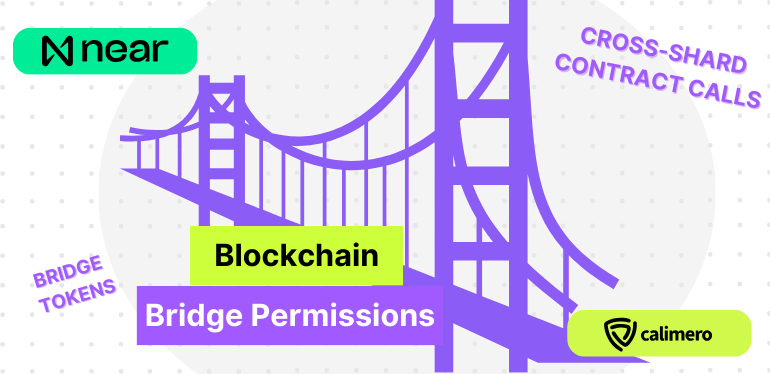
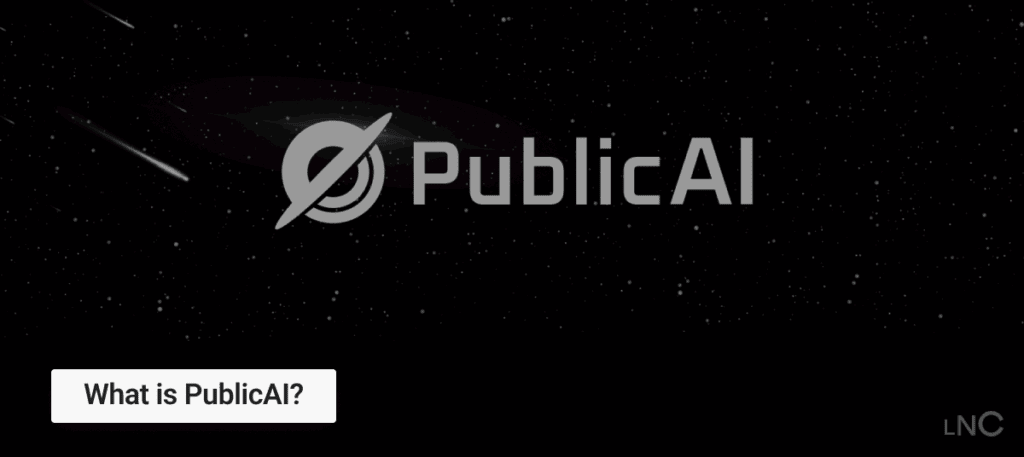


I am gonna stakeing with NEAR
Super cool for Near and mpDAO
Супер
thanks!
I have been following this project for a long time, and I am sure this will be a successful project on the Near ecosystem.
This is one of the first projects on Near. I staked some of my coins here. Thanks for the post
Nice project for near ecosystem.
it is great place to stake Near safely while earning rewards!
awesome NEAR & META POOL
Yep, got a lot of things to learn!
Cool and good for near