Every method execution has an environment associated with information such as:
- Who called the method
- How much money is attached to the call
- How many computational resources are available
- The current timestamp
- Helper functions for Public Key derivation, for example
Environment Variables
| Variable Name | SDK Variable | Description |
|————————|——————————-|————————————————————————————–|
| Predecessor | `near.predecessorAccountId()` | Account ID that called this method |
| Current Account | `near.currentAccountId()` | Account ID of this smart contract |
| Signer | `near.signerAccountId()` | Account ID that signed the transaction leading to this execution |
| Attached Deposit | `near.attachedDeposit()` | Amount in yoctoNEAR attached to the call by the predecessor |
| Account Balance | `near.accountBalance()` | Balance of this smart contract (including Attached Deposit) |
| Prepaid Gas | `near.prepaidGas()` | Amount of gas available for execution |
| Timestamp | `near.blockTimestamp()` | Current timestamp (number of non-leap-nanoseconds since January 1, 1970 0:00:00 UTC) |
| Current Epoch | `near.epochHeight()` | Current epoch in the blockchain |
| Block Index | `near.blockIndex()` | Current block index (a.k.a. block height) |
| Storage Used | `near.storageUsage()` | Current storage used by this smart contract |
| Used Gas | `near.usedGas()` | Amount of gas used for execution |
| Signer Public Key | `near.signerAccountPk()` | Sender Public Key |
| Account Locked Balance | `near.accountLockedBalance()` | Balance of this smart contract that is locked |
| Variable Name | SDK Variable | Description |
|————————|———————————|————————————————————————————–|
| Predecessor | `env::predecessor_account_id()` | Account ID that called this method |
| Current Account | `env::current_account_id()` | Account ID of this smart contract |
| Signer | `env::signer_account_id()` | Account ID that signed the transaction leading to this execution |
| Attached Deposit | `env::attached_deposit()` | Amount in yoctoNEAR attached to the call by the predecessor |
| Account Balance | `env::account_balance()` | Balance of this smart contract (including Attached Deposit) |
| Prepaid Gas | `env::prepaid_gas()` | Amount of gas available for execution |
| Timestamp | `env::block_timestamp()` | Current timestamp (number of non-leap-nanoseconds since January 1, 1970 0:00:00 UTC) |
| Current Epoch | `env::epoch_height()` | Current epoch in the blockchain |
| Block Index | `env::block_index()` | Current block index (a.k.a. block height) |
| Storage Used | `env::storage_usage()` | Current storage used by this smart contract in bytes |
| Storage Byte Cost | `env::storage_byte_cost()` | Current storage cost per byte in yoctoNEAR |
| Used Gas | `env::used_gas()` | Amount of gas used for execution |
| Signer Public Key | `env::signer_account_pk()` | Sender Public Key |
| Account Locked Balance | `env::account_locked_balance()` | Balance of this smart contract that is locked |
Who is Calling? Who am I?
The environment gives you access to 3 important users: the current_account, the predecessor, and the signer.
Current Account
The current_account contains the address in which your contract is deployed. This is very useful to implement ownership, e.g. making a public method only callable by the contract itself.
Predecessor and Signer
The predecessor is the account that called the method in the contract. Meanwhile, the signer is the account that signed the initial transaction.
During a simple transaction (no cross-contract calls) the predecessor is the same as the signer. For example, if alice.near calls contract.near, from the contract’s perspective, alice.near is both the signer and the predecessor. However, if contract.near creates a cross-contract call, then the predecessor changes down the line. In the example below, when pool.near executes, it would see contract.near as the predecessor and alice.near as the signer.
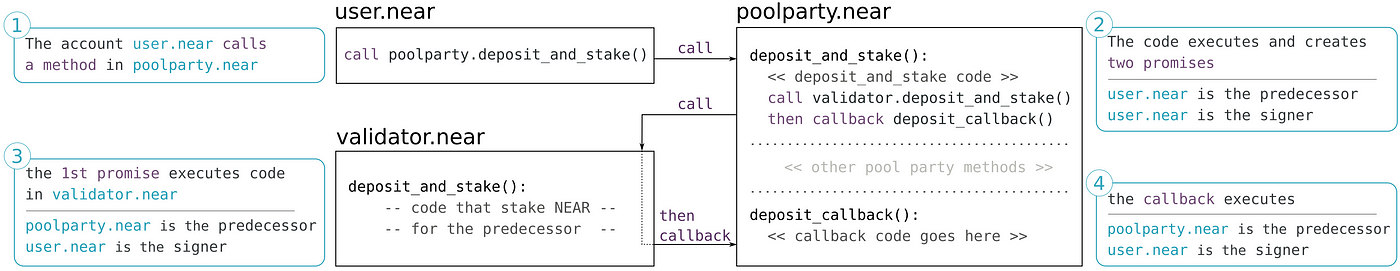
You can access information about the users interacting with your smart contract
n most scenarios you will **only need to know the predecessor**. However, there are situations in which the signer is very useful. For example, when adding [NFTs](https://raw.githubusercontent.com/Techbridge3/docs/master/docs/2.build/5.primitives/nft.md) into [this marketplace](https://github.com/near-examples/nft-tutorial/blob/7fb267b83899d1f65f1bceb71804430fab62c7a7/market-contract/src/nft_callbacks.rs#L42), the contract checks that the `signer`, i.e. the person who generated the transaction chain, is the NFT owner.
Balances and Attached NEAR
The environment gives you access to 3 token-related parameters, all expressed in yoctoNEAR (1 Ⓝ = 1024yⓃ):
Attached Deposit
attached_deposit represents the amount of yoctoNEAR the predecessor attached to the call.
This amount is already deposited in your contract’s account, and is automatically returned to the predecessor if your method panics.
If you make a cross-contract call and it panics, the funds are sent back to your contract. See how to handle this situation in the callback section
Account Balance
account_balance represents the balance of your contract (current_account).
It includes the attached_deposit, since it was deposited when the method execution started.
If the contract has any locked $NEAR, it will appear in account_locked_balance.
Storage Used
storage_used represents the amount of storage that is currently being used by your contract.
f you want to know how much storage a structure uses, print the storage before and after storing it.
Telling the Time
The environment exposes three different ways to tell the pass of time, each representing a different dimension of the underlying blockchain.
Timestamp
The timestamp attribute represents the approximated UNIX timestamp in nanoseconds at which this call was executed. It quantifies time passing in a human way, enabling us to check if a specific date has passed or not.
Current Epoch
The NEAR blockchain groups blocks in Epochs. The current_epoch attribute measures how many epochs have passed so far. It is very useful to coordinate with other contracts that measure time in epochs, such as the validators.
Block Index
The block_index represents the index of the block in which this transaction will be added to the blockchain.
Gas
Your contract has a limited number of computational resources to use on each call. Such resources are measured in Gas.
Gas can be thought of as wall time, where 1 PetaGas (1_000 TGas) is ~1 second of compute time.
Each code instruction costs a certain amount of Gas, and if you run out of it, the execution halts with the error message Exceeded the prepaid gas.
The environment gives you access to two gas-related arguments: prepaid_gas and used_gas.
Prepaid Gas
prepaid_gas represents the amount of Gas the predecessor attached to this call. It cannot exceed the limit 300TGas (300 * 1012 Gas).
Used Gas
used_gas contains the amount of Gas that has been used so far. It is useful to estimate the Gas cost of running a method.
During cross-contract calls always make sure the callback has enough Gas to fully execute.
If you already [estimated the Gas](https://raw.githubusercontent.com/Techbridge3/docs/master/docs/1.concepts/protocol/gas.md#estimating-costs-for-a-call) a method needs, you can ensure it never runs out of Gas by using `assert`
“`rust
const REQUIRED_GAS: Gas = Gas(20_000_000_000_000); // 20 TGas
assert!(env::prepaid_gas() >= REQUIRED_GAS, “Please attach at least 20 TGas”);
“`
Environment Functions
Besides environmental variables, the SDK also exposes some functions to perform basic cryptographic operations
| Function Name | SDK method | Description |
|———————–|————————————————–|———————————————————————————————————————————————————————————————————————————————————————————————————————————-|
| SHA 256 | `near.sha256(value)` | Hashes a sequence of bytes using sha256. |
| Keccak 256 | `near.keccak256(value)` | Hashes a sequence of bytes using keccak256. |
| Keccak 512 | `near.keccak512(value)` | Hashes a sequence of bytes using keccak512. |
| RIPEMD 160 | `near.ripemd160(value)` | Hashes the bytes using the RIPEMD-160 hash function. |
| EC Recover | `near.ecrecover(hash, sig, v, malleabilityFlag)` | Recovers an ECDSA signer address from a 32-byte message `hash` and a corresponding `signature` along with `v` recovery byte. Takes in an additional flag to check for malleability of the signature which is generally only ideal for transactions. Returns 64 bytes representing the public key if the recovery was successful. |
| Log String | `near.log(msg)` | Logs the string message. This message is stored on chain. |
| Validator Stake | `near.validatorStake(accountId)` | For a given account return its current stake. If the account is not a validator, returns 0. |
| Validator Total Stake | `near.validatorTotalStake()` | Returns the total stake of validators in the current epoch. |
| Function Name | SDK method | Description |
|———————–|———————————————————|———————————————————————————————————————————————————————————————————————————————————————————————————————————-|
| SHA 256 | `env::sha256(value)` | Hashes a sequence of bytes using sha256. |
| Keccak 256 | `env::keccak256(value)` | Hashes a sequence of bytes using keccak256. |
| Keccak 512 | `env::keccak512(value)` | Hashes a sequence of bytes using keccak512. |
| SHA 256 (Array) | `env::sha256_array(value)` | Hashes the bytes using the SHA-256 hash function. This returns a 32 byte hash. |
| Keccak 256 (Array) | `env::keccak256_array(value)` | Hashes the bytes using the Keccak-256 hash function. This returns a 32 byte hash. |
| Keccak 512 (Array) | `env::keccak512_array(value)` | Hashes the bytes using the Keccak-512 hash function. This returns a 64 byte hash. |
| RIPEMD 160 (Array) | `env::ripemd160_array(value)` | Hashes the bytes using the RIPEMD-160 hash function. This returns a 20 byte hash. |
| EC Recover | `env::ecrecover(hash, signature, v, malleability_flag)` | Recovers an ECDSA signer address from a 32-byte message `hash` and a corresponding `signature` along with `v` recovery byte. Takes in an additional flag to check for malleability of the signature which is generally only ideal for transactions. Returns 64 bytes representing the public key if the recovery was successful. |
| Panic String | `env::panic_str(message)` | Terminates the execution of the program with the UTF-8 encoded message. |
| Log String | `env::log_str(message)` | Logs the string message. This message is stored on chain. |
| Validator Stake | `env::validator_stake(account_id)` | For a given account return its current stake. If the account is not a validator, returns 0. |
| Validator Total Stake | `env::validator_total_stake()` | Returns the total stake of validators in the current epoch. |
In the JS SDK, `throw new Error(“message”)` mimics the behavior of Rust’s `env::panic_str(“message”)`.

